
Tumi offers travel luggage and combination locks with Travel Sentry-Approved (TSA-approved) locking mechanism, recognized by the Transportation Security Administration. Their luggage comes either with a lock built into the suitcase, or ones with a lock affixed to the outside.
If you own a Tumi luggage or Tumi combination lock, you must know how to set Tumi lock correctly to ensure your belongings are protected. In this article, we’ll cover quick and simple steps; whether you’re setting your lock for the first time, wanting to reset it, or unlocking your suitcase, you’ll find the answers right here.
Table of Contents
How to Set/Reset a TUMI Travel Accessory Padlock

It is a rather simple process to reset or set a TUMI padlock, just get your ballpoint pen and start following these steps.
Step 1: Set the numbers on the dials of the lock to the current opening combination.

All Tumi padlocks are pre-set to open with the “0-0-0” number combination. So, you can get all the digits to 0-0-0 to prepare for resetting.
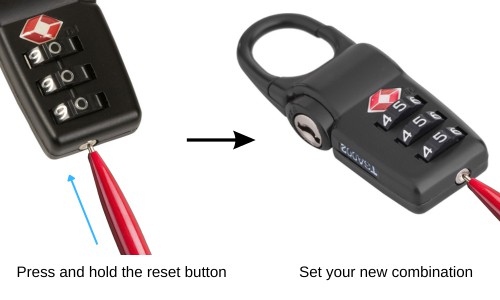
Use the tip of a ballpoint pen to start setting your desired number combination. The reset button is the round button located at the bottom of the padlock.
Continue pressing and holding it while adjusting each number on the 3-digit dial to set your new number combination, as shown in the video.
Set this to a combination that is easy for you to remember but difficult for others to guess.
Step 3: Release the pressure.
When you’ve completed setting each number of your new combination, release the ballpoint pen’s pressure.
Step 4: Test your new number combination.
Dial the new combination and press the unlock button at the padlock’s side to open.
You should now be able to unlock your Tumi travel accessory padlock with your new number combination.
You may change and reset Tumi lock combination as often as possible by following this procedure, using your current number combination code in Step 1.
How to Set/Reset a TUMI Zippered Suitcase Integrated Lock

- Set the number combination to “0-0-0” (if the luggage is new) or its current opening combination.
- Place the zipper pullers into their respective housing on the lock.
- Locate the reset button. The reset button looks like a small circular divot on the lock. See Table 1.
- Push the reset button with the tip of a ballpoint pen; hold it as you set the new combination. For “Dual Integrated Lock,” you only have to push the reset button before setting the new combination (no need to hold the reset button as you set your new combination).
- Free the reset button after setting the new combination.
- Press/ slide the release button.
| Lock Type | Reset Button | Release Button |
| Integrated Lock 1 | lower-left corner | right side of the logo |
| Low Profile Integrated Lock | center | square-shaped button in the middle |
| Dual Integrated Lock | next to the dial | square-shaped button next to the zipper pullers housing |
If the zipper pullers pop out from the zipper pullers’ slot when you press/slide the release button, you have correctly set lock on Tumi luggage with your new lock combination.
For “Dual Integrated Lock,” the reset button should also spring up when you push/slide the release button.
How to Set/Reset a TUMI Framed Suitcase Snap Latch Lock
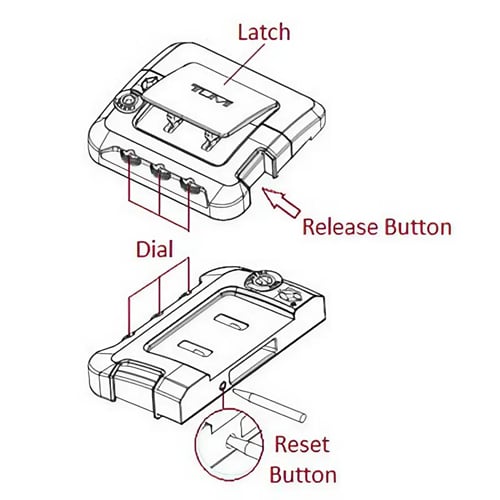
- Turn the dials to the current opening combination or to “0-0-0” (if your luggage is new, or this is your first time to change the combination), the factory default combination for all Tumi TSA-approved locks.
- Press the side release button to open the latch.
- Locate and press the reset button. The reset button looks like a small circular divot on the bottom edge of the lock. Using the tip of a ballpoint pen, push down on the divot.
- Turn each dial to the number combination of your choice. Set your new combination to a sequence that is easy for you to recall but hard for others to figure out.
- Press the side release button again when you’ve completed setting numbers to the new combination. If the reset button springs up, you’ve correctly set the new combination code for your lock.
- Test your new combination code. To test your new code combination, turn the dials to the new code to open the lock.
You should now be able to unlock Tumi suitcase with a snap latch lock using your new combination code. Following the procedure above, you may change and reset your combination code as often as you like.
Does Tumi Luggage Come With a Key?
You might be wondering as you look at the key slot on a Tumi luggage or TSA007 lock.
There are TSA-approved locks and suitcase locks that come with a key, but not all. Thus it helps to know if your lock or luggage model comes with one.
Check the instructions manual for your lock or luggage to know the actual inclusions.
Most TSA-approved locks may only feature an easy-to-use dial combination for the owner’s use. Still, the key to the lock is for TSA agents’ use, as they are authorized to inspect a passenger’s luggage.
They keep a master key for all TSA-approved locks so they can access a suitcase without the need to dial the number combination.
Conclusion
Tumi carries locks and luggage with TSA-approved locks that can be set with the press of a button and turns of dials. Once set, the lock is secured from being opened by anybody, except for TSA officers, who keep a master key as they are authorized to inspect luggage when needed.
If you are using Tumi locks or luggage, reading your Tumi luggage locks instructions is as essential as knowing how to set Tumi lock correctly. The TSA agents may have the authority to inspect your luggage. Still, you don’t want anybody else getting in your stuff.

I am the last member to join Revolar and might be just the luckiest to work with dedicated people like Teddy and John. Our team has established a process where my only job is writing the best content to deliver incredible ideas and guides.


