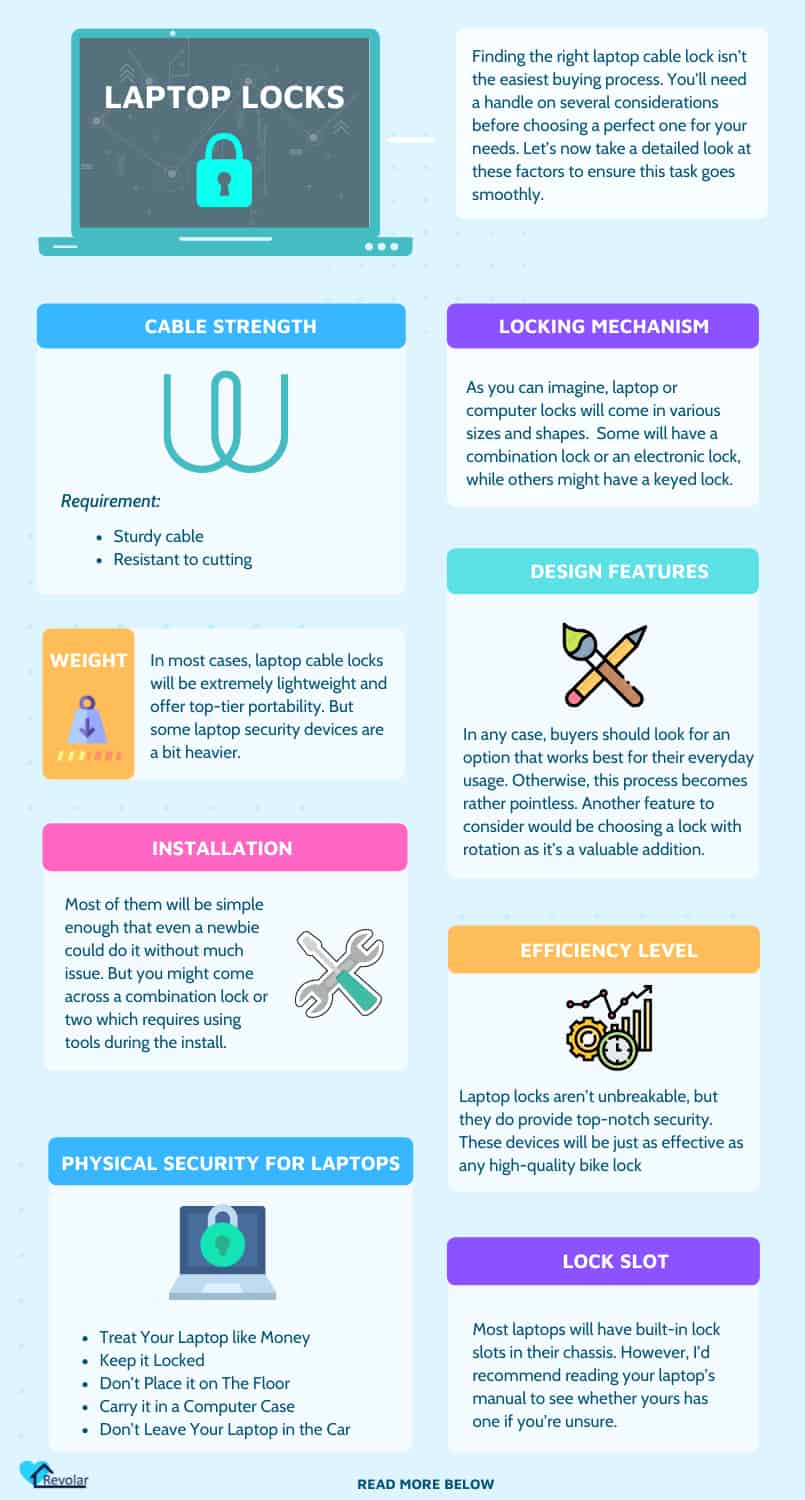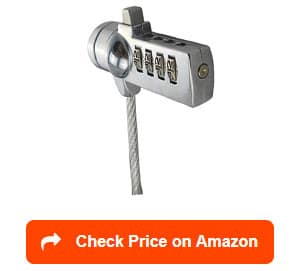Laptop security should be at the forefront of any laptop user’s mind. These devices are expensive and require protection to stop others from stealing them. Therefore, it makes sense to invest in the best laptop lock available.
But it brings forth the question of how someone finds the best available option? Well, each buyer will need a handle on what features and considerations are essential. Otherwise, they might choose a laptop top lock that couldn’t even stop a toddler.
Our article will provide insight into those aspects to ensure you choose a suitable option. These discussions should make the entire process more streamlined and effortless. Here’s a quick peek at some key features to offer a small picture of what you can expect:
- Locking Mechanism: Laptop locks don’t all have the same locking mechanisms. You’ll have a pick between keyed locks, electronic locks, and combination locks. Each buyer will need to decide what suits their preferences.
- Cable Strength: Your laptop lock’s cable strength will have a massive impact on its performance as a security device. Therefore, it’s essential to ensure it’s made from strong and heavy-duty materials.
- Ease of Installation: There’s no point in buying a complicated laptop lock. Instead, look for options with an easy using process that doesn’t require much effort. It’s a simple way of preventing any stress or frustration from entering your life.
I’ll also discuss 10 of my favorite laptop locks available. I chose each one of these options based on them having highly valued aspects and qualities. You’ll learn more about them within the reviews and our following buying guide.
| Top | Product name | Dimensions | Connector Gender | Unit Count | |
|---|---|---|---|---|---|
| 1 | Kensington Cable Lock | 2 x 6.5 x 8.65 inches | Male-to-Male | 1 Count | Details |
| 2 | Sendt Combination Lock | 5 x 9 x 1 inches | Male, Female | 1 Count | Details |
| 3 | RUBAN 3339744 | 8 x 3.6 x 2.1 inches | Male-to-Female | 1 Count | Details |
Table of Contents
- Top 10 Laptop Lock Reviews
- 1. Kensington K64673AM Combination Cable Lock
- 2. Sendt Laptop Combination Lock
- 3. RUBAN 3339744 Notebook Lock and Security Cable
- 4. Kensington K64453WW MacBook Laptop Locking Station
- 5. FOLAI Keyed Laptop Cable Lock
- 6. Kensington K64440WW N17 Dell Laptop Lock
- 7. I3C 712650 Laptop Security Cable Lock
- 8. AOMGD Kensington Combination Cable Lock
- 9. Targus PA410U DEFCON T-Lock Laptop Lock
- 10. Loradar GF-CLC-001 Laptop Cable Lock
- What to Look for When Buying Laptop Locks
- Do Laptop Locks Really Work
- How Can I Physically Secure My Laptop
- Does My Laptop Have a Lock Slot
- Conclusion
Top 10 Laptop Lock Reviews
1. Kensington K64673AM Combination Cable Lock
Kensington’s K64673AM Combination Cable Lock is one of the more convenient options available for laptop owners. It has several features that have made my life much easier and safer with its usage.
For instance, this lock for laptops has a keyless 4-wheel combination locking mechanism. It provides me with 10,000 possible combinations to choose as my preferred one. I don’t have to worry about an intruder randomly guessing mine.
I was also happy with this product’s push-button design. After all, this attribute allows me to install the lock with one hand rather than providing a complicated process. It’s much easier than many other laptop security cable lock devices that I’ve encountered.
The 6-foot carbon steel cable was another exciting component. It offers cut-resistant capabilities to ensure a thief can’t simply cut through the lock. As a result, I don’t feel anxious when leaving my laptop unattended at the library or coffee shop.
Furthermore, this Kensington laptop lock has a long list of potential applications. It was designed to work with computers and notebooks, but there are other uses. I can use it to lock up any other device with a standard size Kensington security slot (TVs, desktops, monitors, hard drives, etc.)
- Keyless 4-wheel combination locking mechanism with 10000 combinations
- Easy to use push-button design
- One-hand operation
- Cut-resistant 6’ carbon steel cable
- Suitable for various applications (laptops, TVs, desktops, etc.)
- Stiff combination dials
2. Sendt Laptop Combination Lock
The Sendt B00W2OJ6DY Laptop Combination Lock Security Cable separates itself with its easy installation process. In fact, this laptop security lock is among our most straightforward and effortless choices. But it’s installation process isn’t the only notable aspect about it.
I was also quite fond of this product’s durable zinc alloy construction. This quality allows the lock to be an effective theft deterrent that should last a long time. Furthermore, it’s another keyless 4-dial combination lock with 10,000 possible combinations.
The dials were relatively comfortable to use, as well, which is a massive plus. It creates a much more user-friendly design while allowing for a quicker unlocking process. Moreover, its structure prevents users from accidentally resetting the combo.
Users shouldn’t overlook its well-crafted, tough six-foot cable, either. I did everything that I could think of and didn’t have any luck bypassing it. Honestly, I feel incredibly confident when leaving my laptop locked and unattended with this laptop desk lock.
As for its compatibility, this model works with pretty much any device containing a Kensington security slot. It covers a lot of uses ranging from laptops to LCD screens. I even managed to find several devices around my home where I could use this Kensington combination cable lock.
- Easy installation process with a straightforward design
- Durable, zinc alloy construction
- Keyless 4-dial combination design with 10,000 combinations
- Comfortable dials with accidental combo reset prevention
- Well-crafted, rugged six-foot cable
- Usable on nearly any device with Kensington security slot
- Unreliable instructions
3. RUBAN 3339744 Notebook Lock and Security Cable
Most keyed options aren’t good fits with my needs as I’m a forgetful person. But RUBAN’s 3339744 Notebook Lock and Security Cable is different from its competitors. Its keyed locking mechanism has several aspects that laptop owners would be crazy to overlook.
An excellent example would be its highly durable and strong steel cable. I can’t imagine anyone cutting through this top-tier component. Plus, each buyer will choose its length between a 6.2′ and a 6.6′ option.
I was also intrigued by this product coming with two lock keys instead of one. As a result, it provides me with a backup if/when I misplace the first key. Trust me; it will end up happening as I’m terrible at keeping track of possessions.
The product has a sizable versatility range, too, as it should work with most laptops. In fact, it’ll work with any desktop computer, docking station, or laptop with a security slot size of 0.28″ * 0.12″. It’ll protect all of them from would-be thieves without much issue.
RUBAN was kind enough to include an 18-month warranty, as well. This policy will offer a little insurance against product breaking or other issues. It’s a simple way of ensuring that I always have the means to protect my laptop.
- Effective keyed locking mechanism
- Durable, strong steel cable (6.2′ or 6.6′)
- Two keys included
- Fits any device with a security slot size of 0.28″ * 0.12″
- 18-month warranty
- A bit difficult to install
4. Kensington K64453WW MacBook Laptop Locking Station
Finding a high-quality MacBook Pro cable lock can be a real challenge. But Kensington’s K64453WW MacBook Laptop Locking Station is one of the more solid choices. Its sleek, brushed aluminum design ensures a convenient and effective performance.
This brushed aluminum locking station even offers access to side ports for more user flexibility. Due to this, I can tilt or rotate my laptop in any way necessary without an issue. It’s a benefit that isn’t seen much in other devices and often makes using them inconvenient.
Buyers should also pay attention to the product’s non-skid feet. These features are handy because they prevent any slippage from causing issues. It’s another way of keeping my laptop secure and safe when I’m not using it.
This MacBook Pro locking cable comes with adjustable arms, as well. It allows the device to fit any MacBook or other thin laptops without security slots between 11″ and 15.6″. I managed to fit every computer that I own with these incredible arms.
Its keyed locking mechanism is rather attention-grabbing, too. I didn’t have any issues fitting the two provided keys into the lock, which allowed for an issue-free user experience. Plus, it never hurts to have a backup key.
- Sleek brushed aluminum design with side port access
- Non-skid feet to prevent slippage
- Adjustable arms with a range between 11″ and 15.6″
- User-friendly keyed locking mechanism
- Two keys included for convenience
- A higher-price option
5. FOLAI Keyed Laptop Cable Lock
One of the most versatile available choices would be FOLAI’s Keyed Laptop Cable Lock. Its design can work with all smartphones, MacBooks, iPads, notebooks, and tablets. Therefore, it covers much more ground than I usually see with laptop locks for MacBook Pro or other computers.
This versatility wouldn’t matter much without a high-performance quality, though. But luckily, this model excels when providing security with its self-coiling cable made from cut-resistant twisted steel. I was blown away by how well-crafted and durable it felt.
Installation of the device is a relatively simple task, as well. It comes with an anchor plate lined with a strong 3M adhesive that sticks right onto the back of a device. From there, the lock should be ready for use and provide decent security.
Users won’t have to worry much about a complicated using process, either. It consists of inserting the lock into the lock slot and using the chain to loop my device around a stationary object like a desk. Again, I can’t envision anyone having trouble with it.
If these aspects weren’t enough, FOLAI managed to keep this option affordable. I was a little surprised when I first came across this option and its price tag.
- Usable on multiple devices (MacBooks, smartphones, tablets, etc.)
- Self-coiling cable with cut-resistant capabilities
- Simple installation with anchor plate lined with 3M adhesive
- Easy lock slot/chain using process
- An affordable choice
- Shipping issues
6. Kensington K64440WW N17 Dell Laptop Lock
Kensington’s K64440WW N17 Dell Laptop Lock was explicitly built to fit into a wedge Dell laptop lock slot without any issues. In these situations, this lock ends up being a very effective security measure with its well-crafted design.
One of my favorite aspects has to be its 5mm keying system. It’s a standout attribute because it utilizes anti-picking and hidden pin technology. I even had my buddy come over, and he tried to bypass it without much luck.
Moreover, its six-foot cable made from carbon steel provides a heightened level of extra security. It comes with proven cut-resistant capabilities and anchors right to a fixed structure. Therefore, I don’t have to worry about any thief simply picking up my laptop and stealing it.
I was also thrilled with the product’s portability, as it has a lightweight design. It ends up being an easy piece of equipment to bring on a trip to the library or cafe. Honestly, it shouldn’t have any issues fitting in a backpack or other traveling case.
The product’s unique lock engagement was another notable feature. It’s a handy trait because it creates a strong connection between the slot and the lock’s head. In other words, it’ll remain secure and engaged regardless of what’s going on around it.
- Well-crafted for Dell laptops with a wedge lock slot
- 5mm keying system with hidden pin and anti-picking tech
- Cut-resistant six-foot carbon steel cable
- Lightweight design for easy transport
- Unique lock engagement provides a strong, secure lock connection
- Lock sticks occasionally
7. I3C 712650 Laptop Security Cable Lock
This next option, I3C’s 712650 Laptop Security Cable Lock, earned its place on our list with its exceptional durability and convenience. It contains a lock head made from high-quality stainless steel to ensure this device will remain usable for years.
As for its convenience level, I must point to it suiting all tablets or laptops without issue. Its unique ability comes from the product’s two installation methods (anchor plate and standard Kennsington laptop lock). Both means of attachment are relatively painless and don’t need much effort.
The anchor plate requires placing it on a device’s surface using its included adhesive. I would then insert the lock head into the plate and continue the regular locking procedure. This method is reserved for tablets and MacBooks without security slots. It ended up being an effective MacBook air Kensington lock.
Meanwhile, locking up devices with the Kensington lock slot is like any other cable lock device. I loop the cut-resistant twisted steel cable around an object and insert the lock into the proper intended slot on my laptop.
One last exciting aspect was the lock allowing me to rotate my laptop 360-degrees. It’s a lot more practical as I can lock it up in a more comfortable position. Due to this, it helps keep the computer in better shape and condition.
- Durable, stainless steel lock head
- Two effortless installation methods (anchor point and Kensington slot)
- Cut-resistant twisted steel cable
- Easy using processes for both install choices
- Rotates 360 degrees for user-friendliness
- Packaging issues (missing adhesive or keys)
8. AOMGD Kensington Combination Cable Lock
The AOMGD Kensington Combination Cable Lock is a hard option to overlook, considering its bargain-level cost. I mean, each buyer gets two cable locks for the price of what most people expect to spend on one.
As a bargain buyer myself, I found myself drawn in by this situation. My interest only grew with the product’s large number of exciting features. It has to start with the locks being able to fit any device with a universal security slot (LCDs, desktops, laptops, etc.).
I could find numerous ways of using these 4-digit combination locks on my various devices. They also offer a valuable sense of protection with their 6-foot galvanized wire stainless steel cable. It even has anti-cutting capabilities to ensure a thief won’t easily bypass it.
AOMGD was kind enough to include color options for the lock, as well. I had a choice between silver and black, which was an easy selection for me. The black color scheme meshes perfectly with my laptop.
Furthermore, I found the locks easy to store with their lightweight, compact design. It wasn’t a burden to place them in my backpack when going out to work at a bar or coffee shop. I’m always on the move, so this trait is a must-have for my needs.
- A very affordable option
- Fits any device with a universal security slot
- 6’ galvanized wire stainless steel cable with anti-cutting capabilities
- Two color options for style (silver and black)
- Easy to transport with a lightweight compact design
- Flimsy combination dials
9. Targus PA410U DEFCON T-Lock Laptop Lock
One of the best Kensington lock devices would have to be Targus’ PA410U DEFCON T-Lock Combo Cable Lock. Targus built this product to fit seamlessly with Kensington T-bar lock slots for user-friendly integration.
As a result, its keyless design meshes perfectly with laptops that have those T-bar lock slots. I happen to own one, and I am more than happy with how easy it was to attach. Plus, I was provided with a 4-digit combination lock to beef up the security to an even higher level.
I didn’t mind using the combination dials, either, which isn’t always the case. These were comfortable and didn’t end up sticking or hurting my fingers. It was one of the more user-friendly experiences that I’ve had with these lock types.
The 4-digit combination lock is joined by a rugged 6.5′ galvanized steel cable, as well. It was easy to tell thieves would have a tough time getting through it. In fact, I even made a few attempts to see whether it could stop me, and it succeeded without issue.
Using the device was relatively straightforward, too, which is always a welcomed trait. I just need to loop it around a chair or desk and insert the lock into my laptop’s lock slot. From there, it’s a simple matter of setting up my preferred combination code.
- Compatible with any laptop with a T-bar lock slot
- 4-digit combination lock design
- Easy-to-use, comfortable combination dials
- Tough, 6.5′ galvanized steel cable
- Straightforward using process
- Hard to store
10. Loradar GF-CLC-001 Laptop Cable Lock
Our final option, Loradar’s GF-CLC-001 Laptop Cable Lock, offers two easy installation methods for potential users. I have a choice between utilizing the Kensington 3*7mm keyhole located on particular laptops or using the included anchor plate.
Given this information, I found this product to be a little more adaptable than most other options. I could use it as an HP laptop lock, Apple laptop lock, or any other laptop lock. Plus, it can function well on different devices like all the tablets, smart phones, Kindles, and other similar devices.
I should also mention the anchor plate is fitted with a strong 3M adhesive. So it’ll install easily on devices without the proper Kensington cable lock slot, such as HP laptops, MacBooks, or Kindles. It ensured I had no problem setting it up on my MacBook.
The performance provided to these devices is relatively decent, as well. It comes with a 6.7’ strong steel wire cable that’ll withstand large amounts of force without issue. I couldn’t imagine any thief breaking through it with standard equipment.
Buyers will get three keys with well-crafted constructions, which is always an attractive trait. It helps deal with my paranoia about losing them. More importantly, the lock body and each key have a traceable number to help users always find them.
- Two easy installation methods (Kensington3*7mm keyhole or anchor plate)
- Adaptable design suitable for various applications
- Anchor plate fitted with strong, 3M adhesive for easy installation
- Strong, 6.7’ steel wire cable
- Three keys with well-crafted constructions
- Traceable lock body and keys for easy tracking
- None at the moment
What to Look for When Buying Laptop Locks
Finding the right laptop cable lock isn’t the easiest buying process. You’ll need a handle on several considerations before choosing a perfect one for your needs. Let’s now take a detailed look at these factors to ensure this task goes smoothly.
Locking Mechanism
As you can imagine, laptop or computer locks will come in various sizes and shapes. But what people might not know is that there are several different locking mechanisms. Some will have a combination lock or an electronic lock, while others might have a keyed lock.
Each buyer will need to determine what locking mechanism suits their needs. For instance, anyone who loses keys regularly, such as myself, should stay away from keyed options. Instead, you’d be better off with combination locks or electronic locks.
Cable Strength
The top-rated laptop locks will have a strong, sturdy cable. If they don’t, thieves would have an easy time breaking them, cutting them, and stealing your laptop. So I’d recommend looking for options with proven anti-theft cords that resist cutting.
You can research cord strength by looking into each model’s customer reviews. These resources will detail what options met expectations and others that didn’t. It’s a simple way to avoid purchasing laptop locks with lousy cords.
Weight
In most cases, laptop cable locks will be extremely lightweight and offer top-tier portability. But some laptop security devices are a bit heavier. You might also come across options meant for different uses, such as being able to secure multiple items.
However, travelers or people who are constantly moving will need a lightweight lock. For instance, buying a heavier laptop lock for college students will only be inconvenient and a nuisance for them.
Design Features
You’ll need to find a laptop lock with a suitable design for your specific equipment. It might seem like common sense, but you’d be shocked by how many buyers don’t consider it. Instead, they get sucked into advanced or special features.
For instance, if you have a laptop with a Kensington lock slot, buying a lock that’s compatible with it would be the right move. Another feature to consider would be choosing a lock with rotation as it’s a valuable addition.
This attribute allows users to move or walk around with their laptops comfortably. In any case, buyers should look for an option that works best for their everyday usage. Otherwise, this process becomes rather pointless.
Ease of installation
If your lock has a Kensington slot, it shouldn’t be too difficult to install. It should attach to your laptop without much effort or time wasted. But many computers don’t have a built in lock slot, so there could be several different ways of installing.
For instance, you often don’t find anchor points offered when buying laptop locks for MacBook Pro laptops. These devices don’t have the Kensington slot and require different means of attaching the lock.
However, I wouldn’t worry too much about the installation process. Most of them will be simple enough that even a newbie could do it without much issue. But you might come across a combination lock or two which requires using tools during the install.
Cost
Your last consideration would be the lock’s price tag. As you can imagine, laptop locks vary when it comes to cost. It’s why I’m always going to recommend building a budget based on your specific needs before starting this process.
If you do, the budget can then reduce your choices to a more manageable number. You won’t have to pick through a sea of options like everyone else.
Do Laptop Locks Really Work
Laptop locks aren’t unbreakable, but they do provide top-notch security. These devices will be just as effective as any high-quality bike lock. You simply find a large, immovable object, such as a desk, and wrap the cord around it for satisfactory results.
How Can I Physically Secure My Laptop
Aside from buying a laptop lock, there are several precautions to increase laptop security. Here’s a list of a few favorites that have helped me in the past:
- Treat Your Laptop like Money: You wouldn’t leave money sitting out in an unsecured public place. So keep the same principles with your laptop.
- Keep it Locked: Don’t leave your computer unsecured. Lock it up with your chosen laptop lock to ensure it remains in your possession.
- Don’t Place it on The Floor: Never put your laptop on the floor. It makes the device a much easier target, whether in a coffee shop or at a library.
- Carry it in a Computer Case: I will always recommend using a case when carrying a laptop from place to place. It provides the device with additional protection and security.
- Don’t Leave Your Laptop in the Car: Try to avoid placing your laptop in the car unattended unless necessary. If it’s unavoidable, keep it out of sight and don’t leave it on your front seat.
Does My Laptop Have a Lock Slot
Most laptops will have built-in lock slots in their chassis. However, I’d recommend reading your laptop’s manual to see whether yours has one if you’re unsure. These resources should provide some insight and offer an absolute answer.
Conclusion
I hope our discussions provide some context into what’s the best laptop lock. At the very least, you should have a better idea of what you’re looking for in one. Let us know if you have any more questions by leaving a post in our comment section. Thanks for reading!

I am the last member to join Revolar and might be just the luckiest to work with dedicated people like Teddy and John. Our team has established a process where my only job is writing the best content to deliver incredible ideas and guides.