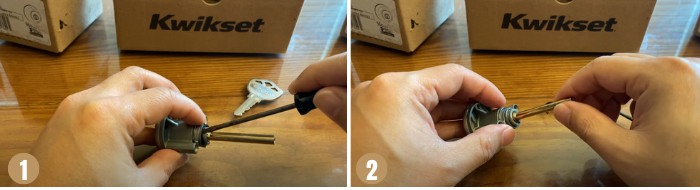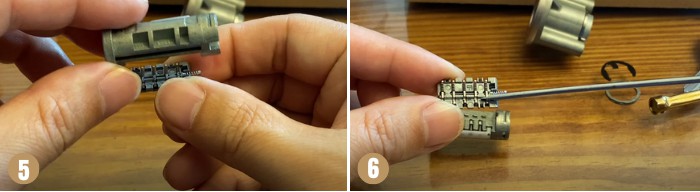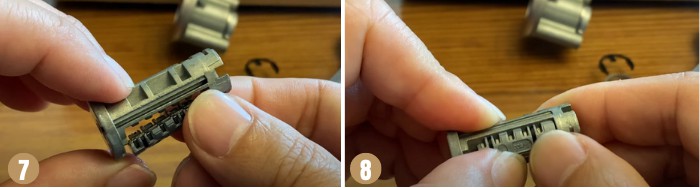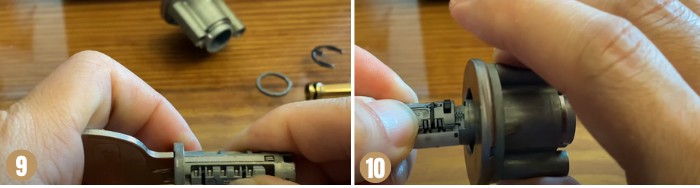Ever felt that your pockets are heavy because you are carrying too many keys? Ever wondered what it would be like not having to scour a pile of keys and look for the right one just to open a certain lock?
Well, look no further and enjoy having a single key that can open all the doors in your house with the Kwikset deadbolt lock. But first, you must know how to rekey a Kwikset deadbolt lock.
Table of Contents
Step-by-step to Rekey a Kwikset Deadbolt Lock
There are two ways you can rekey a Kwikset deadbolt lock. The first requires using the original key, and the second is rekeying a Kwikset deadbolt lock with SmartKey Security without old key.
Here’s how you can do Kwikset Smart Key lock reset following both methods.
Method 1 # Rekey with original key
Step 1. Prepare the materials.
- Kwikset rekey kit
- Current key and new key
- Kwikset Smart Key directions
Step 2. Open the door all the way
This will give you enough space to do the rekeying without removing the Kwikset deadbolt from the door. Also, put your deadbolt in its locked position.
Step 3. Check if your new key is Kwikset and rekey-compatible.
To know if your new key is compatible, insert the key into the Kwikset deadbolt lock. The key should go all the way in.
Step 4. Insert the current key of the lock.
The key should be fully inserted onto the lock. Turn the key clockwise by 90 degrees.
Step 5. Insert the SmartKey tool.
Locate the SmartKey hole, which is a small hole on the side of the keyway. You should feel a click after you have inserted the tool, after which you will remove it.
Step 6. Remove the current key from the keyway.
Without turning the key, pull the key out from the keyway.
Step 7. Insert the desired new key.
Grab your new key and insert it into the lock with the same position of the old key. Make sure the key is fully inserted.
Turn the key counter-clockwise by 90 degrees. Next, test it by turning the key in both directions.
Step 8. Remove the new key and test it out.
Remove the key from the lock and test the new key by locking and unlocking the lock. You can now open your Kwikset deadbolt locks with a master key.
Method 2 # Rekey without original key
One of the Kwikset Smart Key problems is losing the original key. Here are the instructions on how you can rekey your lock without it.
Step 1. Prepare the following materials:
- Flathead screwdriver
- Needle-nose pliers
- New key
Step 2. Remove the c-clamp.
With your flathead screwdriver, pry the c-clamp from the lock housing. This will loosen the pin and the bar from the cylinder.
Step 3. Remove the pin and the bar from the cylinder.
After the c-clamp is removed, the pin and bar should easily slide out of the cylinder. The pin can easily fall off the bar so make sure to put it back.
Step 4. Remove the washer from the cylinder.
The washer is a circular metal piece that is at the bottom of the cylinder. Slide it out and keep it where you can see it, since it can easily get lost.
Step 5. Remove the cylinder from the housing.
Push out the cylinder from the interior so that it slides out of the front of the lock. Make sure to hold the cylinder so that its parts won’t fall off.
Step 6. Remove the pin and spring housing.
The pin and spring housing can be identified with two black bands. Rotate the cylinder so that the pin and spring housing are at the bottom and carefully separate the cylinder and the housing.
Step 7. Align the pins.
Align the notches of the five pins with the gaps of the housing. This will reset the original settings of the pins.
Step 8. Put the pin and spring housing back in place.
After the pins are aligned, put the housing back into the cylinder. Make sure the pins are facing upwards so that they stay in position.
Step 9. Put in the desired new key.
When holding the pin housing, slide the desired new key onto the lock’s keyway. Make sure the new key is fully inserted.
Step 10. Slide back the pin housing to its original position.
This will set the pins to change a Kwikset deadbolt lock’s settings so that the new key can open the lock when it is used the next time.
Step 11. Put the cylinder back to its housing.
Carefully put the cylinder back onto the housing. Make sure to hold the cylinder in place, since it can easily slide off.
Step 12. Put the other parts back in the cylinder.
Slide the washer back to its original position. Slide the pin and the bar onto the hole of the cylinder, and slide the c-clamp back to hold the pin and the bar.
Step 13. Test your new key.
Try to lock and unlock your Kwikset deadbolt lock with your new key. You now have rekeyed your Kwikset deadbolt lock without a key.
Frequently Asked Questions
Tips for Successful Rekeying
Here are some of the tips that you can follow to make Kwikset lock rekeying easy and successful:
- Sometimes, it’s better to replace the lock than to rekey. If the lock is a little worn out, you might want to opt to change it rather than having it rekeyed.
- Is Kwikset SmartKey safe? Other sub-standard brands offer rekeyable door locks, which would not hold a candle to top lock brands such as Kwikset. In this case, switching to another company or product would be better.
- Make sure all of the locks that you want to rekey with just one key have the same brand and model to make rekeying successful.
Can all Kwikset locks be re-keyed?
As long as it is a pin-tumbler type of lock, all Kwikset locks can be rekeyed. Some of the locks might be easier to work with, while some may take time and skill to rekey.
How long does it take to rekey a Kwikset deadbolt lock?
If you are going to rekey a Kwikset deadbolt lock with SmartKey Security technology, it may only take you 5 minutes to do the rekeying. However, if you are going to rekey without the original key and without SmartKey Security, it would most likely take 10 to 20 minutes to do it yourself.
Should I hire a professional locksmith for rekeying?
Doing the hard work by yourself often pays off, since you would save money from hiring a locksmith and you would also learn handiness skills. However, if you don’t have the necessary materials, tools, and knowledge on how to do it, you might want to opt to hire a locksmith to rekey a Quickset lock to avoid damages to your door or lock.
Conclusion
Knowing how to rekey a Kwikset deadbolt lock will help you make the most of your security system. With Kwikset’s rekeyable products, you can be sure that no other keys can bypass your doors.
It’s important to understand that after you have rekeyed your locks, you have to take care of the single key that can open all your home entryways. This is to avoid having an unauthorized person access your house and your valuables.

I am the last member to join Revolar and might be just the luckiest to work with dedicated people like Teddy and John. Our team has established a process where my only job is writing the best content to deliver incredible ideas and guides.