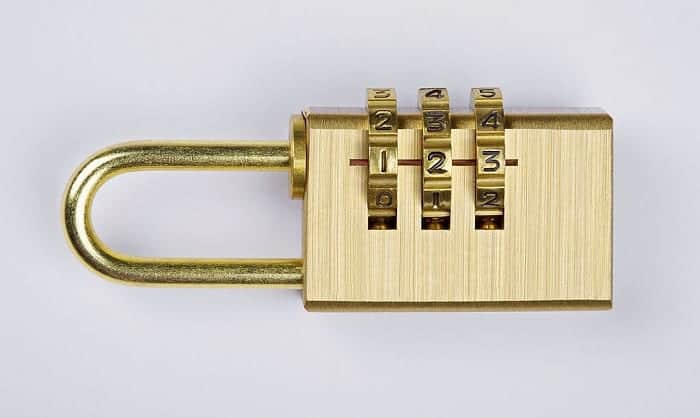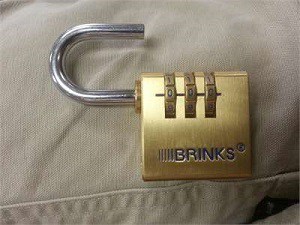Do you want to know how to reset a combination lock 3 digit? Check if the combination lock has a serial number. If there’s none, then it is a resettable lock. Set the lock in an open position and insert the reset tool. Next, reset the combination code by setting a new one. Remove the reset tool.
Don’t get rid of your combination lock once you forgot your code or others know it because you can reset it by yourself, through the help of this tutorial. Not only will this keep you safe, but this life hack also brings peace of mind.
Table of Contents
What You Need
Reset tool
Usually, a reset tool is included in the package when you purchase a combination lock. It typically looks like a key and it is sealed in a small bag. The purpose of the reset tool is to help you out if you want to reset the combination code, so it is very important to keep it in a secure place.
In case you lost your reset tool, you can contact the manufacturer so they can provide you with a new one. Call the company’s customer service department immediately.
However, if you are in a rush, you can buy a replacement reset tool online. Make sure that the reset tool is compatible with your combination lock by checking the specifications first.
Bolt cutters (for closed locks)
What You Need to Do
Step 1: Check if the combination lock has a serial number
You can find the serial number on the side of the combination lock. If it has a serial number, this means that your combination lock is not resettable.
You can contact the manufacturer so that they can provide you with the correct code. The customer service agent will ask for a notarized lost combination form. The procedure may last for four to six weeks.
Step 2: Set the lock in an open position
If the lock does not have any serial number, then it is a resettable lock. With this kind of lock, the owners are given the freedom to set their own codes. However, if the lock is in a close position, there is no chance that you can reset the code.
You will need to use bolt cutters or call a locksmith to open it. But if the shackle is open, you can proceed to the next steps.
Step 3: Insert the reset tool
Once you have your reset tool or purchase a replacement, insert the reset tool into the keyhole located on the side of the lock.
After that, turn the reset tool 90 degrees, either clockwise or counterclockwise. Once you heard the click, you are now all set to change the combination of your code.
Step 4: Set desired combination
Before you turn the dial, think of a unique three-digit combination that you cannot easily forget. Once you have the code in mind, write it on a notepad so you won’t have to worry in case you forgot your combination. Turn the dial according to the digits of your desired combination.
Step 5: Remove the reset tool
After setting your new code, turn the tool in a 90-degree angle and remove it. Take note that the procedures may vary, depending on the type of your lock. You can check the instruction manual included in the package if you have a lock with no hole for resetting, for instance.
Conclusion
Do you enjoy following the easy steps on how to reset a combination lock 3 digit? With the help of this tutorial, resetting your code or securing your house is easy. You don’t need to call a professional locksmith or buy a new set of combination locks in case you forgot the code.
If you find this tutorial helpful, you can share these easy steps with your family members, friends, and workmates by sharing the post. Also, you can share with us your experiences while following the tutorial by commenting below. We would be very glad to hear from you!
Read next: The easiest way to reset a 4-digit combination lock

I am the last member to join Revolar and might be just the luckiest to work with dedicated people like Teddy and John. Our team has established a process where my only job is writing the best content to deliver incredible ideas and guides.