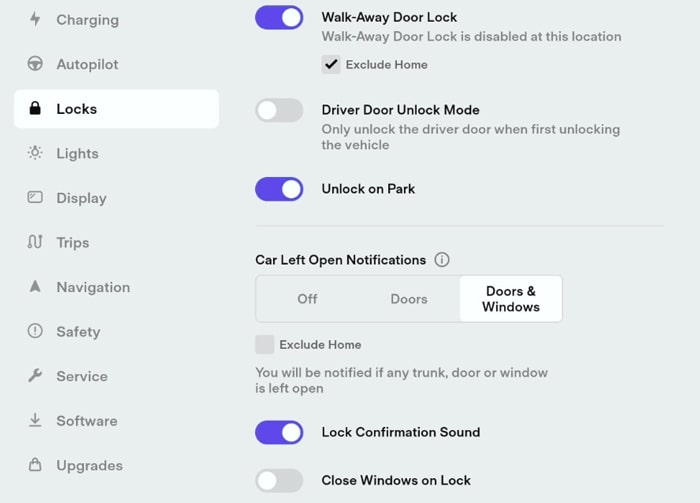Tesla is undoubtedly one of the more popular and followed car companies right now. After all, Tesla cars are some of the more technologically advanced and visually pleasing four wheels a person can have.
Because of this, it is not surprising that many new users are baffled by some of its more advanced functions when driving or parking it.
One of the more frequently asked questions from new users of Tesla is about its doors. Do Tesla cars automatically lock? Do Tesla’s lock themselves? And the answer to these questions is a big yes.
How Tesla Cars Automatically Lock
Tesla being a more advanced car has a configurable walk-away door lock. It means that Tesla auto lock its doors and even its trunks when the user walks away with the key fob or the smart paired smartphone.
Tesla cars lock themselves if they are at least 30 feet apart from the key. This is the case because, at this distance, the fob is no longer at the range of the car.
Now, there are some instances where this walk-away auto-lock feature may look like it is not working.
Some users say the opposite, telling people their cars do not lock when they walk away.
If this happens to you, do not immediately assume that the feature is broken. Most of the time, a Tesla door does not lock because of some simple things like distance, home designation, Bluetooth connectivity, memory, and more.
Now, if you still find the feature mind-boggling and it inconveniences you, you can opt to disable it altogether.
As it is configurable, you can turn the feature on and off whenever possible.
- You just have to go to the controls > locks > walk-away door lock. Once you are there, you could proceed to disable it.
Frequently Asked Questions (FAQs)
Why isn’t my Tesla locking when I walk away?
Regardless of the Tesla car you are using, be it Tesla Model 3, Model S, Model X, or Model Y, the Tesla smart lock feature will not be triggered if the fob is left in the car. It could also be because the key fob is still in the range of the car for five minutes though the doors and trunk have been closed already.
Another possible reason is if your Bluetooth is turned off. Or in the case of model Y, if the trunk is not properly closed.
Lastly, perhaps, you disabled the feature when you are in the location labeled as home.
Why do Tesla cars automatically lock by themselves?
Your Tesla lock by itself due to its walk-away feature. This feature locks your Tesla on its own if the car detected that you left carrying the fob key.
Do I need to lock my Tesla?
Locking your Tesla or any car depends on you but for safety purposes, you should definitely do it. To lock a Tesla car automatically, you can enable the walk away feature of it.
Do all cars lock automatically?
No, not all cars have this feature. Tesla doors like Model Y doors are unique in the sense that they are one of the few premium car models equipped with an automatic lock feature when walk away. In short, Tesla automatically lock.
How can I tell if my Tesla is locked?
Your Tesla automatically locks once you walk away carrying the key fob or paired smartphone.
Now, when you are around 30 feet away from the car, you should hear a sound coming from it. You should also see the side mirrors folding.
These two things should confirm the state of your Tesla, whether it is locked or not. Now, if you are unsure of this way, you can use the app to check your car.
In case you forgot to bring your smartphone and you locked your key in the car, check this guide to know what to do!
How can I tell whether my Tesla car is locked using the app?
Sign up on the app and connect it to your Tesla car by tapping controls > safety > mobile access. Once connected, you can now check whether your vehicle is locked or not.
Does Tesla automatically turn off?
When you leave carrying the phone key and hey fob of your Tesla 3, the car will automatically power off. It will also automatically turn off when parked for at least 30 minutes regardless of whether you are in the driver’s seat.
How do I lock my Tesla car using my key fob?
If you are using a Tesla S, unlocking it using your key fob is easy. To unlock your Tesla using your key fob, you must press the button at the center once.
Why do you have to press it only once? Because Tesla uses different pressing patterns for commands instead of more buttons like most car manufacturers do.
Furthermore, you also can lock your Tesla using a key card.
Does Tesla have an auto-unlock feature?
Yes, once you pair your key fob to your Tesla cars like Model 3, Tesla auto unlock, and passive locking will be enabled. Tesla doors open, and you get inside and start to drive.
Should I Manually lock my Tesla if I am in a rush?
If you have a problem with automatic locking and are in a rush, then yes, you should manually lock it. Manually locking it in this scenario could be the safest thing to do.
Conclusion
Tesla is advanced and has lots of cool features. There is a bit of a learning curve when it comes to some of its functions like auto locking and unlocking, walk away lock distance, and automatic turn-off. Hence questions like “do Tesla cars automatically lock” cannot be avoided.
However, by following the manual, joining the community, and contacting customer support, answering these types of questions will be a breeze.

I am the last member to join Revolar and might be just the luckiest to work with dedicated people like Teddy and John. Our team has established a process where my only job is writing the best content to deliver incredible ideas and guides.