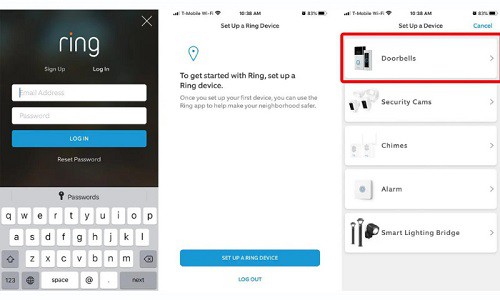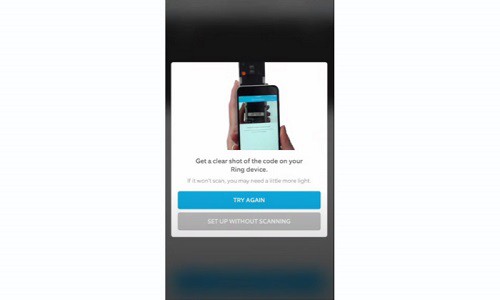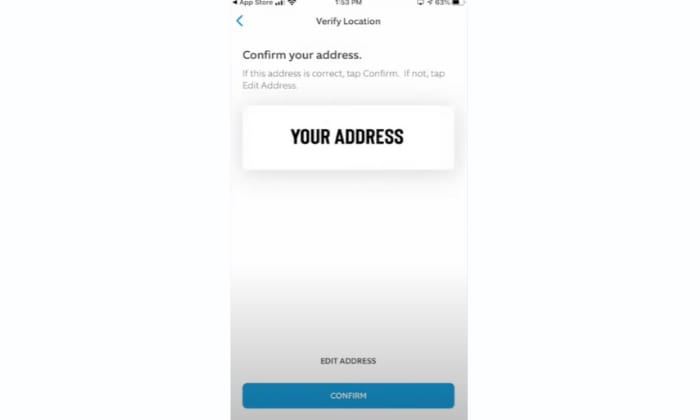Recently moving into an apartment or a house with an existing Ring doorbell can be very helpful; it saves you a lot of money on your home security and the tiring work of installing it yourself.
However, connecting to the doorbell itself can get very difficult, especially when you have no contact with the house’s previous owner or no knowledge of Ring doorbells.
Fortunately, there are simple and effective ways to make the most out of the installed doorbell. This article shows the different ways on how to connect to a ring doorbell that is already installed.
Table of Contents
Method 1: Contact the House’s Old Owner
As you bought a house with a Ring doorbell that is still registered to the previous owner, the first thing you should do is to reach out to them and ask for their information to remove their account, including the shared users and payment method to gain access and bypass ring ownership to you.
After you have gained access and bypassed the ownership, you can now proceed with setting up the Ring doorbell through the app to benefit the security and home protection of your new house.
It allows the old owner aware of what will happen to his/her device and allow a straightforward authorization transfer on that particular doorbell.
Method 2: Adding a Ring Device Through the Ring App
Setting up a Ring doorbell already installed is nearly the same as setting up a new one. Without discrepancies like unbypassed ring ownership and an already registered ring device, it is easy, and you can be all set after following the steps.
Before syncing Ring doorbell device through the Ring app, double-check the following:
- The doorbell is fully charged using the provided USB cable
- Properly inserted batteries
- The latest version of the Ring app on your device is downloaded
- Also, create or login your account on Ring to your Ring app
- Your wifi passwords ready
To activate Ring doorbell using Ring app, follow these easy and straightforward steps:
1. Launch the ring app on your device and tap to create or login to your account.
2. Select the setup a device option and select the device you want to set up.
3. Use the camera on your phone to scan the unique identifier, either the QR code or MAC ID, on the back of the Ring device.
Note: ( To proceed without the QR code, select setup without scanning and follow the on screen setup instructions.)
4. Add your new location for the Ring device and confirm your address.
5. Turn on the setup mode on the device by pressing and releasing the “setup” button on the Ring doorbell device.
6. Remove the faceplate and make sure the battery is inserted. Then, push the black button under the lens.
7. The light on the lens will start spinning white, meaning the device is in setup mode. If the light fails to spin white, this might mean that the battery might need to be charged.
Note: (To charge the battery, remove the battery and charge the battery using the given USB cable. Once the LED light on the battery only shows green, it is completely charged).
8. Connect your device to the wifi broadcasted by the Ring doorbell device, this connects the Ring doorbell to your phone.
Note: (You’ll have to leave the Ring app to access your wifi settings on Iphone. Manually find the wifi on your wifi settings and look for the network that starts with ‘Ring’.)
9. Connect your ring system to your home network to completely set up Ring doorbell.
Resetting the Ring Doorbell
You may gain access to the Ring doorbell by resetting it to its factory default settings if the device is not updated. This is worth trying if you find contacting the owner about the installed doorbell difficult.
Before delving into resetting the doorbell, you must prepare a special T6 Screwdriver Bit. This tool will help you unscrew the security screw of Ring Doorbells like Ring Doorbell 2 to access the reset button.
To factory reset the doorbell, follow these simple and easy steps:
1. Locate both the security screws at the device’s bottom.
2. Unscrew them using a special T6 Screwdriver.
3. Take from the faceplate by pushing it upward, revealing the inner mechanism of the device.
4. Look on both sides or the back to find an orange reset button. Push and hold it for 15 – 20 seconds, you can see the lights flash repeatedly when it’s successfully done. There is also s small audio to inform you.
5. Now, you can now proceed to set up the Ring Doorbell on your own. Then, connect Ring to Wifi an start using.
Conclusion
Ring doorbells that are already installed are easily accessed if you have contact with the previous owner or the doorbell is unregistered. It is still accessible even with those circumstances, but it can get difficult without the proper tools and knowledge.
Knowing how to connect to a Ring doorbell that is already installed will help you save time and money by utilizing and making the most out of the already installed doorbell. It will allow you to be resourceful and also allow you to learn the inner workings and system of Ring doorbells.

I am the last member to join Revolar and might be just the luckiest to work with dedicated people like Teddy and John. Our team has established a process where my only job is writing the best content to deliver incredible ideas and guides.