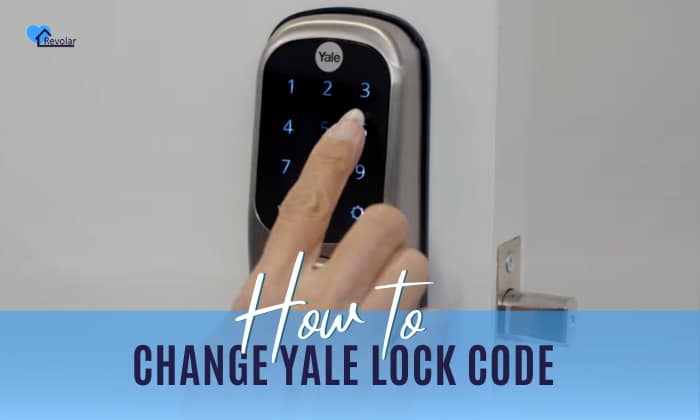Nowadays, keyless entry mechanisms are becoming increasingly popular. This includes electronic Yale locks that are prominent among those who want a more secure option to avoid key-bumping and picking techniques.
However, there might be security risks if the code for your Yale lock becomes common knowledge, even for people that aren’t a member of your household or business. This situation calls for a change in the access code for your Yale lock.
This article will show how to change Yale lock code in simple and easy steps.
Table of Contents
Step-by-Step to Change Yale Lock Code
Yale lock models offer two main ways to change keypad code.
Method 1: Change Yale Lock Code With The Key Code
This is the fastest and most straightforward way to do Yale lock PIN change, provided that you remember its current master code.
| Step | Description | Expected Feedback | Visual Representation |
| Wake up your lock. | Put your hand on the screen to wake up your lock and show the keypad on the electronic door lock. | The keypad appears on the screen. |  |
| Input the factory master code. | If you have not changed the master code, find the master code on Yale lock on the instructions or input the default factory master code, which is 12345678 (or 123456, depending on certain models). If otherwise, input the current master code. Press the “#” (pound) key.
|
The lock prompts you to press the # key. |  |
| Press 1 and press the pound key after. | The keypad will show numbers 1 to 6. | The keypad appears on the screen. |  |
| Input your desired new code. | Come up with a 4 to 8-digit PIN code for your lock. Press the numbers of your desired new PIN code and press the pound key.
You can now use the new code to access your lock and change the settings.
|
The device offers your new code’s playback and informs you that the new password has been registered. |  |
Method 2: Change Yale Lock Code Without Master Code From Inside
In case you’ve forgotten the current master code of your Yale combination door lock, you’ll have to disassemble the lock to access its registration button for resetting the password without the master code.
| Step | Description | Expected feedback | Visual Representation |
| Access the back of the lock. | Remove the back cover of the lock. This will expose the batteries and other buttons of the lock. Keep the cover, as you will reinstall it later. |  |
|
| Press the reset button. | Press the registration button located right under the batteries. This will create a sound and prompt the keypad to appear on the digital door lock.
|
The device beeps twice. |  |
| Input your desired new code. | Type your desired new lock code, which should have 4 to 8 digits. Input the code on your keypad.
|
The device beeps each time you press a number. |  |
| Press the reset button again. | Press the registration button again to see a playback of your new code on your keypad. You now have changed your password and can lock Yale lock from outside.
Once satisfied with the new code, reinstall the cover.
|
The lock beeps three times, and a playback of your code appears on the screen. |  |
You can also delete or add guest code to Yale lock if you want to give access to your family members or employees remotely through your smartphone.
Frequently Asked Questions
Reasons for Updating the Lock Code Regularly
Lock codes from your Yale keyless door lock can easily be passed from person to person, which can impose security risks. Here are some of the reasons why you should be updating your lock code regularly:
- If you own a residential building, you might want to do Yale lock reset frequently. Since people come and go, regular lock code updates will prevent unauthorized people from accessing your building.
- If you own a business and you have a high turnover rate, changing the lock code for your business building will eliminate the security risk of non-employee personnel accessing your business.
- If family friends have regular visits to your house, a periodic change and program of door lock and lock code will prevent family friends from memorizing and opening your Yale night latch.
Troubleshooting Common Issues
Electronic Yale locks can malfunction if not properly utilized. Here are some issues that you can encounter when using you try Yale lock entry methods and how to fix them:
- The PIN code doesn’t register.
The PIN code should only consist of 4 to 8 numbers in order for it to register. When setting a code for Yale lock programming, it shouldn’t be the same as other access codes that have been used already.
- The lock says “invalid code” when entering the PIN.
The master user has enabled the Lockout Mode for the lock. You can contact the master user of the lock and let him/her disable the Lockout Mode.
- The lock beeps and flashes three times when entering the PIN code.
You have entered the wrong code on the keypad. Try to remember the correct password and input it to unlock the Yale lock.
Security Tips for Keeping Your Lock Code Safe
Some codes can become easy to guess or very obvious to other people. The following are practices that can keep the password of your Yale smart lock safe:
- Change your code regularly. This is important, especially for business buildings where employees might share the code with non-employees.
- Do not post the lock code in open spaces. If possible, write down the lock code on your own note or your smartphone.
- Do not use birthdays and anniversaries as codes. These dates can become easy to guess.
- Wipe the keypad after you have inputted the code. Fingerprints can stay when you use Yale keypad lock after you have input your password.
Conclusion
It’s important to change your lock code when you know that someone else might have known the code for your business or home to avoid having them pick your Yale lock. This will help you eliminate vulnerabilities that might harm you, your family, and your valuables.
Knowing how to change Yale lock code should be common knowledge for those who own electronic locks from Yale. A responsible homeowner or business owner keeps his/her territory safe.

I am the last member to join Revolar and might be just the luckiest to work with dedicated people like Teddy and John. Our team has established a process where my only job is writing the best content to deliver incredible ideas and guides.