
Cameras manufactured by Ring are effective surveillance tools in both residential and commercial properties. They take a recording when detecting motion, give you a live view of what is happening, and will even save the video for later checking if you’re busy.
That is why if your Ring camera runs out of power, you will miss important things that can impose security risks to your house or building. If you value safety or your family and valuables, you must know how to charge Ring camera battery.
Table of Contents
Step-by-Step to Charge Ring Camera Battery
There are two rechargeable Ring camera devices — the Ring Stick Up cam and the Ring Spotlight camera. Both devices will notify your smartphone through the brand’s app that you need to charge them.
Here’s how you can recharge a Ring doorbell and Ring Stick Up cam battery:
1. Remove the security screw.

The security screw is at the bottom of the battery cover. Use a screwdriver and unfasten it from the cover.
2. Remove the battery cover from the device.

The battery cover is at the bottom of the Ring camera. Twist the battery cover counterclockwise until the little bar on your cover is aligned with the unlock icon.
3. Press the battery tab.

Lightly press the battery tab that says “push.” Be careful as the battery will easily slide off the Ring device.
Note: If you have a spare battery, you can insert it to replace the old one so that the camera can continue working.
4. Insert the charging cable to your battery.

Use the charging cable that is included in your Ring device kit. Make sure the cable is connected to an electrical outlet.
Both the green and red charging lights of the battery should brighten up to signify that your Stick Up cam or Ring doorbell charging. If the red LED stops flashing and the green LED stays on, that means that the battery is full and can be removed from the outlet.
5. Reinstall the battery to your Ring camera.

Make sure that you insert the end of the battery that does not have the “push” sign. You should hear a click when the Ring battery is properly inserted.
6. Wait for 30 seconds for your Ring camera to get ready.

Reattach the battery cover after 30 seconds of waiting. Use the special star-shaped screw and fasten it back at the bottom of your Ring camera.
7. Tighten the battery cover.
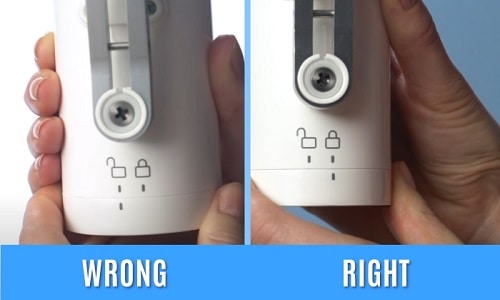
Turn the battery cover clockwise until the little bar of the cover is aligned with the lock icon on the device. Your Ring Stick Up cam is now operational again.
Here’s How You Can Charge the Battery of a Ring Spotlight Cam:
1. Push the release button.

The push button can be found at the bottom part of the device. The cover will not slide off and will remain attached to the device after pressing this button.
2. Press the battery tab.

Lightly push the battery tab once you’ve exposed the cover. Be careful as the battery will easily slide off the Ring device.
Note: Since the Ring spotlight cam has two battery slots, you will know what battery to charge if the battery has a blinking red light next to it.
3. Insert the charging cable to your battery.

Use the charging cable that is included in your Ring device kit. Make sure the charging cable is connected to an electrical outlet.
How to Tell When a Ring Battery Is Charged?
Both the green and red LEDs of the battery should light up to signify that power is going into the device.
If the red LED stops flashing and the green LED stays on, that means the battery is already full.
1. Reinstall the battery to your Ring camera.
Make sure that you insert the end of the battery that does not have the “push” sign. You should hear a click when the Ring battery is properly inserted.
2. Close the battery cover.
It will take a bit of force to put the cover back to its position. You will hear a click that signifies that your battery cover is properly attached.
3. Wait until your device reboots.
The camera will reboot during the next 30 seconds and the spotlight cam will reboot within the next minute. Your Ring spotlight cam is now operational again—not bad for a first time!
How Long Does It Take to Charge a Ring Camera Battery?
Both the Ring Stick Up cam and Ring Spotlight cam have a battery charge time of around 5 to 10 hours. The battery can charge faster if the USB cable is attached to a wall outlet compared to a USB port.
Conclusion
Ring camera batteries can easily run out of power, especially if your unit frequently records videos of what is happening. That is why it is important to be observant of your security measures and check your devices to see if it still has enough power to do its job.
Knowing how to charge Ring camera battery is essential for a Ring device owner. Don’t let a minor issue ruin the security of your house or business.
Related: Ring is Offline but Wifi is Working

I am the last member to join Revolar and might be just the luckiest to work with dedicated people like Teddy and John. Our team has established a process where my only job is writing the best content to deliver incredible ideas and guides.


