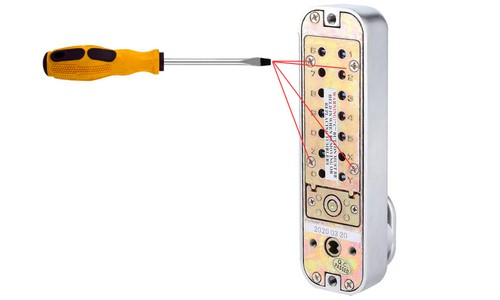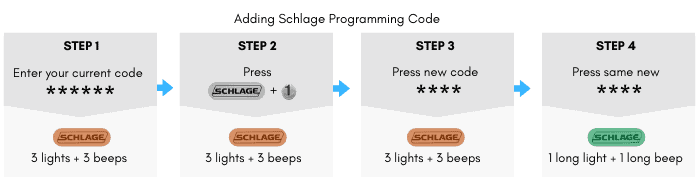Are you wondering how to change code on electronic door lock? An electronic door lock can provide you with a keyless convenience that you won’t experience on a traditional one. Upon using this lock, you won’t have to worry about dropping your key when carrying groceries or dealing with a stuck key that won’t turn.
Learning how to change the code on a digital door lock is necessary. This procedure ensures that unauthorized persons don’t have any access to your property. The steps may vary, depending on the brand of the lock. However, the pattern is almost similar. Whatever brand you are using, we can help you change code on door lock.
Table of Contents
What You Need
The items you need will depend on the kind of lock you have. Some electronic locks don’t require any hand tools. However, there are locks that you will need to remove first before you can change electronic door lock code; these are mechanical digital locks.
1. Lock codes
There are two codes that you need: your programming code and your new code. For the default programming code, you may find it on the installation guide or at the back of the lock. If you already reprogrammed the lock, use the new programming code. In case you forgot it, you have to retrieve it first so you can change code on keypad door lock.
Aside from the programming code, you also need your new user code. It must have the right number of digits that the lock requires. Also, make sure that it is unique and not a duplicate of other user codes.
2. Philipps screwdriver and a pair of tweezers
For some locks, you will need a Philipps screwdriver and a pair of tweezers. The Philipps screwdriver must fit the screw head of the screws. Make sure that it has a comfortable grip so you won’t have difficulty removing the faceplate of the unit.
A pair of tweezers is needed to lift out the tumblers of the lock and change the code. A basic pair of tweezers is enough to move the tumblers. However, it must be small enough to fit into the unit.
What to Do
1. On mechanical digital door locks:
Step 1: Remove the faceplate and turn it over
For mechanical digital door locks, this is the procedure. You need to remove the four screws securing the faceplate by using a Philipps screwdriver. Once you have removed all of the screws, remove the faceplate. Turn the faceplate over. This time, the back of the faceplate must be facing you.
Step 2: Press the C button while changing the code of your lock
Look for the C button. You need to press it while you are changing the code of the lock. Once you have located it, change the code. You will notice red lock tumblers corresponding to the code numbers. Using a pair of tweezers, form your new code by lifting out some of the red tumblers. After you set your new code, release the C button.
Step 3: Put back the faceplate and test your new code
Take note of your new code so you won’t forget it. You can jot it down on a piece of paper. After that, put back the faceplate. Secure it with the screws that you removed during the initial part of the tutorial. Test to see if your new code is working. If not, repeat the steps again.
2. On Schlage Electronic Lock:
Step 1: Enter your six-digit programming code
First, you have to enter your six-digit programming code. If the programming code you entered is correct, the Schlage button will light up and beep three times. In case, 4 digit programming code, check out this guide for more details.
Step 2: Push the Schlage button and press 1 simultaneously
Before you can enter your new code, you must push the Schlage button and the number 1 on the keypad simultaneously. This is to tell the lock that you will add new codes to it. Wait until the Schlage button lights up and beeps three times. Once done, you can now proceed to the next step.
Step 3: Enter and re-enter your new code
Now, enter your new code. The button will light and beep thrice. Once it finishes beeping and lighting, re-enter your new code again. Wait for the button to turn green and give one long flash and beep. This is a confirmation that it has accepted your new code. Use the lock to see if your new code is working.
If you need to delete a user code, repeat the steps. However, instead of entering a new user code, enter the user code to be deleted. Press the Lock button once then re-enter the user code to be deleted. Press the Lock button again.
3. On Weiser Electronic Lock:
Step 1: Open the door and press the program button
If you are dealing with a Weiser lock, you have to open the door and lift the cover of the lock. Look for the Program button and press it. The lock will beep three times and the lock will flash a green light. Once it finishes, proceed to the next step.
Step 2: Put in the programming code then enter your new code
Before entering your new code, you have to enter your master code (if you set up the master code). Press the Lock button once. Now, enter your new code. It must be four to eight digits. Press the Lock button again. The keypad will beep once and flash green, indicating that you have successfully entered the new code.
If your lock already reaches its maximum number of codes, delete an old code first. The first step for this is the same as step 1 above. Once you’re done with step 1, press the Lock button and the digits of your programming code. Press the Lock button again and type in the user code you want removed; do this twice. To finish, press the Lock button.
4. On Yale Electronic Lock:
Step 1: Enter your master code then press #
To change Yale lock code, you have to activate it first by touching the keypad with your hand. Once it is activated, enter your master code. If your master code hasn’t been reset yet, it is 123456. After you finish entering the master code, you can now press the # button on your keypad.
Step 2: Add a new user code and delete the old one
To add a new user code, press 2 and select the hash key. Afterwards, press 1, then press # again. Enter the new user code’s slot number and the new code itself. To complete the procedure, press the # button.
If you need to delete a user code, proceed to your lock’s menu after entering the master code. Go to the User Code Set up and select Delete User Code. Enter the slot number of the user code you want to delete.
Frequently Asked Questions
What can I do if I forgot the program code of my electronic door lock?
If you forgot the program code of your electronic door lock, you can perform a factory reset. By doing this, you will be able to use the default programming code. Check the manual of the lock to learn how you can do a factory reset.
Is it okay if I retain the factory default master code of my Yale electronic door lock?
Since all of the default master codes of the Yale electronic door lock are the same, you have to change your code. Retaining the default master code may endanger your home.
Conclusion
Do you find our tutorial on how to change code on electronic door lock useful? Changing the code of your electronic lock is an easy task as long as you have the proper steps and the right items.
If you know some friends who need help changing the codes of their locks, you can share this post with them. What brand of electronic lock are you using? You can share with us how you successfully change its code. Just leave your comment below.

I am the last member to join Revolar and might be just the luckiest to work with dedicated people like Teddy and John. Our team has established a process where my only job is writing the best content to deliver incredible ideas and guides.