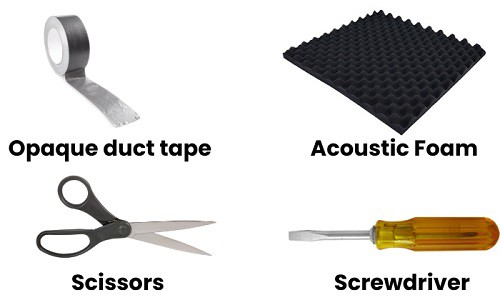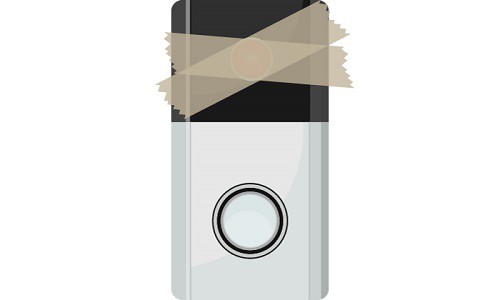Ring Doorbell stands out as a major innovation to home security. It features seamless integration of video surveillance and real-time notifications. However, there are some cases in which you might want to turn down their sound. Perhaps, you frequently just want some uninterrupted downtime.
While the Ring doorbell operates automatically, you can power off the device temporarily without any app.
In this post, we’ll go over the easy steps needed on how to turn off Ring doorbell manually.
Table of Contents
5 Ways to Turn Off a Ring Doorbell
There are a few approaches you can take into account if you want to deactivate your Ring doorbell without using the app:
1. Disable the WiFi connection
The most effective method to manually turn a Ring doorbell off is to disable the internet connection.
According to Ring, you need a functioning home Wi-Fi network to connect all your Ring doorbell devices and enable remote monitoring and control.
Steps
- On your router, look for a power button then manually shut it down. It is usually seen on the device’s back or side.
- Press the power button or flip the switch to the “Off” position to turn off the router.
As you can see, when you turn off your local Wi-Fi network, Ring devices such as the Ring Doorbell 2 will be unable to operate.
Keep in mind that even though you disconnect the Ring doorbells from the internet, it can still produce a ringing sound.
2. Remove the Battery
Another solution you can apply is to remove your Ring doorbell’s battery.
To begin, make sure that you have manually shut down any related electrical components from the internal circuitry.
Steps
- Use a Ring screwdriver to remove screws at the base of the device.
- You can carefully remove the faceplate by pushing it upward to reveal the batteries.
- After removing the battery, slide the faceplate back into place, making sure it clicks.
Choosing this option will completely turn off your Ring doorbell. Just remember to reinsert the batteries when you want to turn it back on.
3. Detach the Doorbell from the Wall
You can also consider deactivating your Ring doorbell by detaching it from its current mounting location.
Supplies Required
- Ring screwdriver (T15 Torx)
- Putty Knife (optional)
Steps
- First is to use the screwdriver to remove these device’s screws.
- After removing the screws, gently pull the doorbell device outwards from its mounting bracket.
- As you do this, the hook on the ring screwdriver will engage with the doorbell, allowing you to take it away from the wall.
- Continue pulling the doorbell outwards until it’s free from the wall.
- Once it’s detached, release the hook by disengaging it from the doorbell.
If you plan to reattach it back to the wall, just hook and fit the device, then press backward until you hear a clipping sound.
4. Cover With A Duct Tape
Duct tape is one of the sound-absorbing solutions to shut off a Ring doorbell. It is an unusual but practical strategy if you do not have access to any Ring apps.
Supplies Required:
- Opaque duct tape
- Acoustic Foam
- Scissors
- Screwdriver (if needed)
Steps
- Cover the doorbell device using duct tape or acoustic foam.
- To ensure a strong seal, push the duct tape firmly against the 2nd gen doorbell device.
- Then smooth away any creases or air bubbles to improve sound absorption.
In this way, you can mute the tunes and volume of a Ring doorbell chime traditionally.
5: Power Down the Device
As a final solution, you can manually turn off these wired Ring Doorbell by unplugging them from the power supply.
There are two available methods for all users to apply:
- Locate the power transformer of the Ring Doorbell device on its installation frame. Then simply disconnect the “trans” wiring from the transformer.
- Switch off the main circuit breaker in your home’s main electrical panel that controls the wiring.
However, keep in mind that when the device is turned off, nothing will be recorded or notified to you.
Turning Off Ring Without Parents Knowing
There are two steps to take in managing a Ring doorbell without your parents knowing.
The first is without the app. The second is accessing the application in setup mode.
1. Disconnecting the Power
- If your Ring camera is wired and plugged into a power source, you can disconnect the power supply from its transformer wiring.
- For Ring models that operate without cords, you can simply remove the batteries.
2. Through the Ring App
- Open the Ring app on your device.
- Go to the “Devices” tab.
- Choose the specific device you’re interested in.
- Click on the “Camera” icon.
- Toggle the switch to turn the camera off.
People have different reasons for secretly turning off their Ring cameras without their parents knowing. Some do it because they want more privacy, others do it to avoid arguments with overly cautious parents, and some do it to keep surprises a secret, like planning a surprise party.
Conclusion
Disconnecting the power source, removing the battery, disabling the WiFi connection, turning off the doorbell chime, and detaching the doorbell from the wall are some of the easy ways on how to turn off Ring doorbell manually.
As you can see, using these strategies empowers users to address situations effectively. Whether it’s for maintenance, conserving battery life, or ensuring privacy, these steps provide valuable options.
However, it’s crucial to use these techniques responsibly and within legal boundaries, particularly when it involves disconnecting the device without proper authorization.

I am the last member to join Revolar and might be just the luckiest to work with dedicated people like Teddy and John. Our team has established a process where my only job is writing the best content to deliver incredible ideas and guides.