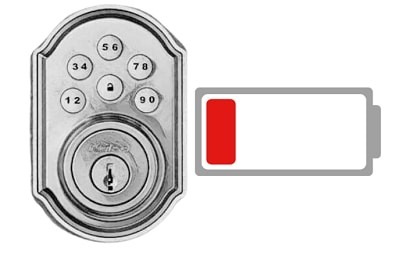Have you recently experienced and wondered why is my Kwikset lock blinking red? Many people don’t realize their locks can give them warning signs when they need to be replaced or repaired.
It’s important to take these signs seriously in order to keep your home safe and secure. In this article, we’ll discuss some common causes for the red blinking light on Kwikset locks, as well as how to fix them.
Table of Contents
Possible Reasons
1. Low Battery Voltage
What is the red LEDs’ meaning on Kwikset lock?
The simplest explanation is weak batteries, a blinking red LED is likely to appear. To avoid this issue and keep your door secure, replace old batteries with new ones when you see the red light flashing.
For instance, if you own the SmartCode 955 models, you will notice the red LED blinking 10 times along with 10 beeps.
And with a door lock blinking red and green, don’t panic either! This also signals that its batteries are running low.
The lock’s batteries typically last 2 – 3 years before replacement – so it’s best not to wait too long when you notice this warning sign on your device.
2. Lock Jamming or Misalignment
Another cause for the red LED blinking on your Kwikset lock, especially when it beeps 3 times is it could be jammed or misaligned.
When this happens, check and see if the door is securely latched or aligned properly. If needed, you can also adjust the strike plate to get the latch moving freely again.
3. Communication Errors
Kwikset Smartcode 909 solid red light indicates a problem evidenced by its 3 beeps. This could be due to incorrect wiring or damage to the panel itself. To solve this issue, users need to check all connections and inspect their panels for any signs of wear or tear.
Don’t let the colors confuse you – for a Kwikset lock blinking orange, it’s properly locked, and there is no need to worry.
Troubleshooting and Solutions
Regarding the Kwikset lock red light blinking, one of the most common causes is a depleted battery. To fix this issue and make your door secure again, follow these steps for battery replacement:
- Slide off the terminal cover and access its internal components.
- Once you’ve unscrewed any attachments with either a screwdriver or wrench, simply slide up the cartridge, and your dead battery will become visible!
- Now, remove the battery pack latch and eject the old Kwikset smart lock battery.
- Finally, insert 4 new AA alkaline batteries into the pack (making sure to match their polarities) and close the latch back up. Afterward, slide it back in your lock, and you’re done!
2. Error or malfunction solutions
The red light at the lock means something more serious if it also causes malfunctions on your smart lock device. In the event of physical damage to your smart lock, it is pivotal to seek prompt repair services.
A malfunctioning lock can cause inconvenience and may compromise your security. Professional technicians can repair this damage by replacing or fixing the affected components.
3. Security breach solutions
We all know that a blinking red LED indicates an issue with the lock. Still, suppose it’s also accompanied by beeping noises or other signs of attempted breaches.
In that case, your Kwikset smart lock blinking red likely means someone is trying to gain unauthorized access. If this happens, you should consider deleting all user codes as a security measure.
- Press the “Program” button to access the setting.
- First, use the master code of your Kwikset and enter it on your keypad.
- Once you’re in, press the “6” button nine times and then press the lock button.
- Afterward, press the “9” button exactly 6 times.
- Finally, open your door before hitting the lock button for final confirmation.
And there you have it – all the Kwikset troubleshooting steps you need to follow when your Kwikset keypad lock flashing red! Now, keep your door secure and remember to change or replace its batteries regularly.
Tips to Prevent Kwikset Lock From Blinking Red
Keep your Kwikset Smartcode 913 running optimally and prevent frustrating blinking red lights with these tips.
- It’s important to regularly check all connections and inspect the panel to avoid any potential harm or faulty wiring. Taking preventative measures now could save you from costly repairs later!
- Change your batteries every year to ensure your device runs smoothly and efficiently. Clean out the dust or dirt that can accumulate over time, as this could be another cause of problems like the Kwikset lock blinking red.
- Make wise decisions and stay ahead by consistently updating your device’s software. Doing so ensures that you are always armed with the latest security measures and helpful fixes for any potential system issues.
- If you need help getting the most out of your Kwikset lock, it’s always best to reach out for help from a licensed locksmith. Their specialized know-how can ensure that your device continues running smoothly and securely!
Investing in the proper lock and using these handy tips, you can assure yourself that your possessions are safe while enjoying a sense of security.
Frequently Asked Questions
What should I do if my Kwikset lock is still blinking red after troubleshooting?
Suppose the issue persists after following all of the steps above. In that case, you may need to contact a certified locksmith for further assistance.
Is a locksmith required to fix a Kwikset lock with a blinking red light?
No, however, you are strongly advised to contact a qualified locksmith for any further help if the problem persists after troubleshooting. A certified locksmith can provide more specialized assistance to get your Kwikset lock back up and running correctly in no time.
Conclusion
Kwikset locks are a great way to secure your possessions and stay safe. With the help of these steps, you have found the answers to the question: why is my Kwikset lock blinking red?
If all else fails, remember that professional assistance is always available, so don’t hesitate to reach out for help! Investing in proper security measures now will give you peace of mind knowing that your property is always protected.

I am the last member to join Revolar and might be just the luckiest to work with dedicated people like Teddy and John. Our team has established a process where my only job is writing the best content to deliver incredible ideas and guides.