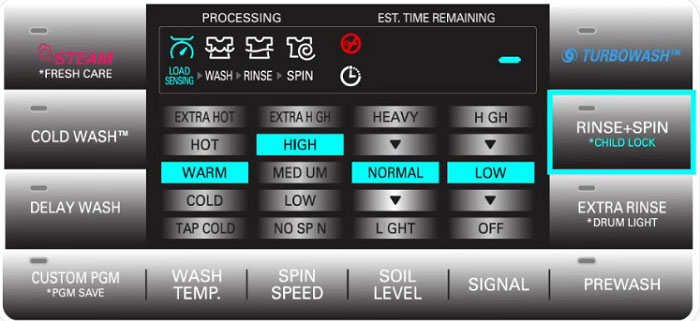Got an overly curious child who loves to pick and press on everything in their reach? Then LG’s child lock (CL) mode for the dishwasher is there to help you ease your worry and frustration!
Most LG models are equipped with child proof dishwasher locks— and once activated, the washing cycle won’t be changed even if a different button is pressed.
However, there comes a time when parents need to disable this feature to use their appliance as normal. In this blog, we will dive into how to turn off child lock on LG dishwasher and different ways to fix a stuck CL mode.
Table of Contents
Where is the Child Lock Button on LG Washer?
The child safety lock for dishwasher is essential for keeping your wash cycle setting uninterrupted by the pressing of others—especially by our little ones. But some are confused about where to find fit.
Typically, LG’s CL function does not have a specific button— it is sometimes activated by pressing two buttons simultaneously. But luckily, all of the button combinations can be found on your washer’s control panel.
It is important to note that the combination varies depending on the model of your appliance. Consulting your user manual is the best course of action to locate the LG dishwasher child lock button.
In most cases, the knob should have “Child Lock” or “CL” written on it, but if not, look for the lock symbols.
Step-by-step to Disable the Child Lock Feature on an LG Dishwasher
As I have said, the child lock button varies from model to model, so your user manual is your savior in completing this step.
To unlock LG dishwasher LDF5545ST child lock function, you must press the Temp and Options knobs. Meanwhile, for an LG inverter direct drive dishwasher, the child lock function can be deactivated by pressing the “Gentle” and “Quick” buttons.
Before doing this step, make sure that your machine is turned on. LG dishwashers will still keep the CL enabled even when they’re off.
Once you’ve ensured that the machine is on and found the appropriate button for the child lock mode, press it for three seconds.
For a design that has two buttons to lock the settings, those two buttons must be pressed and held simultaneously to deactivate child lock on LG dishwasher.
If everything goes well, the LG dishwasher CL code should flash off the display. Some models will chime a couple of beeps when the lock is disabled.
Step 3. Test the Dishwasher
Now that you’ve turned off the child lock, it’s time to test your dishwasher to make sure it’s working properly.
If the CL code of your dishwasher is turned off, the control panel must be responsive, and all settings must be working as they should be.
Is your LG dishwasher child lock stuck in child lock mode? Worry no more because we have ways to bypass this issue!
What to Do if Your Dishwasher’s Stuck on Child Lock Mode
1. Press the child lock for five seconds or more.
If your dishwasher’s CL code won’t turn off despite pressing the appropriate buttons for three seconds, then you might be dealing with a faulty machine or a delayed responsive washer.
If this ever happens to you, try pressing the child lock button for five seconds or longer and see if it reacts.
2. Switch off the power
One common way to fix a malfunctioning and unresponsive dishwasher is by resetting the dishwasher itself. This can be done by switching off the power of your LG.
- Power off the washer by pressing its power button.
- If it does not react, turn your dishwasher’s circuit breaker off or unplug it from the power outlet.
- Wait for at least a minute before you plug it back.
- Turn on the dishwasher. The control panel should be reset, so you won’t need to deactivate CL on LG dishwasher.
3. Consult customer support
If none of the above methods work, contact LG customer support for further assistance to deactivate child lock on LG dishwasher.
They may be able to provide additional troubleshooting steps or schedule a service appointment if the issue has remained unfixed.
FAQs
What does CL mean on an LG dishwasher?
The CL sign that flashes on your washer’s displays is the representation of the child lock function. Basically, it means that all the buttons in the control panel, aside from the power button and the child button, are deactivated.
That way, your dishwasher cycle setting is free from the hands of your curious children.
What causes blinking in CL of LG dishwasher?
Is there a blinking “CL” signal on your washer’s display whenever you try to start a wash cycle? Well, that’s not a machine error.
That’s the indication that your LG dishwasher is in Child Lock mode. The feature is manually activated; hence, someone in your house must have turned on that mode.
Conclusion
The LG dishwasher’s CL lock is often thought of as an error.
However, it’s important to note that the child lock feature is designed to prevent accidental or unauthorized use of the dishwasher— it keeps your wash cycle free from any modification while it is running.
So there’s no need to call an electrician to fix this for you because this guide on how to turn off child lock on LG dishwasher is here to help.

I am the last member to join Revolar and might be just the luckiest to work with dedicated people like Teddy and John. Our team has established a process where my only job is writing the best content to deliver incredible ideas and guides.