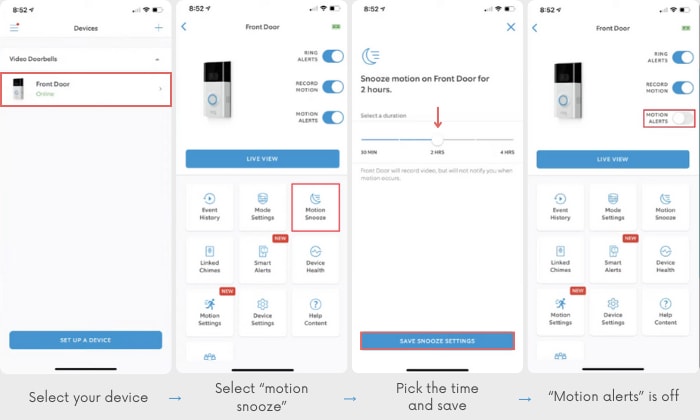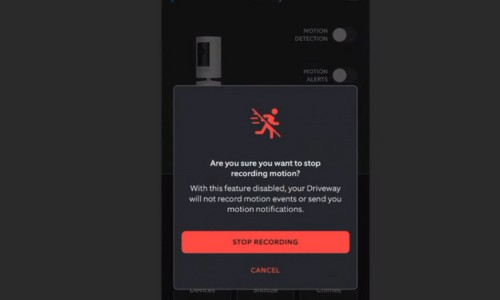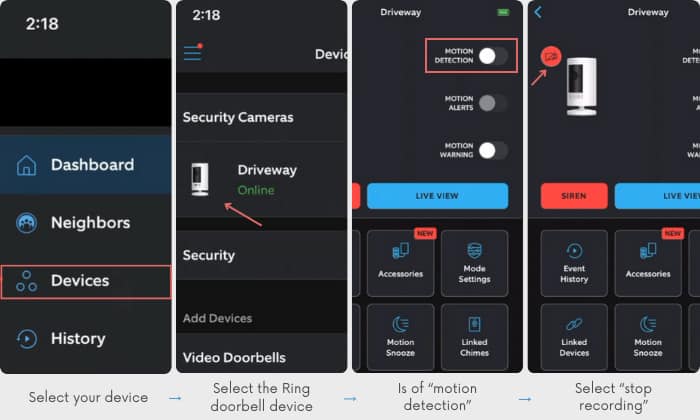Ring devices occasionally invade your privacy or make it challenging for you to leave home unnoticed. Having the freedom to do as you please without constantly being watched is just as crucial as the doorbell’s role in making homes safer.
Fortunately, there are efficient and innovative ways to trick a Ring camera without getting caught. This article shows you how to sneak past Ring doorbell without hassle.
Table of Contents
Practical Ways to Sneak Past Ring Doorbell
Sneaking past Ring doorbells without the parents knowing is a walk in the park with a Ring application. However, it gets complicated when you don’t have access to the software.
Below are several methods for both situations.
1. Motion Snooze
Temporarily disable the motion sensor to keep the camera from detecting you and sending an alert. Before diving into the steps, ensure you have installed the Ring application on your iPhone, iPad or Android device.
To temporarily disable Ring motion detection, follow these simple steps:
- Launch the Ring app on your device and access its home screen.
- Tap the Menu icon and the Devices icon in the menu.
- Tap to select the Ring doorbell device you want to disable motion detection for, and the information screen for the device will pop up. Then select “motion snooze” on the display. A line toggle will show up.
- Adjust the toggle to the amount of time you want to temporarily disable your Ring motion detection and notifications. If you’re only making a quick trip, thirty minutes will do.
- Tap save snooze settings, at which point you will be redirected to the information screen of your Ring camera device, where the motion alert toggle is now off and the motion detection is temporarily deactivated.
This means getting past the Ring doorbell without notification going to your parents or roommate’s phones for a certain amount of time.
Note: If you decide to turn on motion notifications before your defined final time, you can do so by toggling motion snooze on the home screen display of the device.
You’ll be redirected to the information screen for your Ring doorbell and see that the motion alert feature is turned back on.
2. Disabling Motion Detection
Another easy way to sneak out with Ring cameras is to turn off motion detection and movement recording. If the camera doesn’t spot you, you’ll be able to walk right through the door without any notifications on the smartphone.
To stop Ring doorbell from recording, follow these quick steps:
- Launch the Ring app on your device to access your Ring home screen.
- Tap to select the Ring doorbell device you want to disable motion detection for, and the information screen for the device will appear.
- Tap the toggle for “motion detection” to disable the feature. A pop-up message will show. Select “stop recording” to confirm.
- A red symbol will appear on the top right of the device you picked, indicating that the Ring doorbell camera is no longer recording videos.
You can refer to this video on how to stop Ring cameras from recording for all users.
Note:
- If you wish to bypass your Ring Doorbell without an app, physically remove the batteries and disconnect the devices from its power sources.
- Suppose you’re agile enoug Consider how wide the camera lens is and how much space it covers, then see if you can sneak out by exploiting its dead angle.
3. Turning Off the WIFI Connection
Ring doorbells need stable internet to transmit footage and send notifications and alerts. This means turning off the WiFi connection disables the communication features available through the phone, making it very easy to sneak past Ring doorbells.
While the smart features of the doorbell like motion detection are on, the doorbell is actually temporarily disabled, and the camera won’t be able to save videos.
Making lots of radio noise and blocking WiFi signals using a Ring doorbell jammer can be a way to disable the internet connection.
But while these jammers prove to be effective, it’s important to note that they are illegal in some countries and can still be circumvented with cellular data.
It’s better to try this method using your home router. Put the Ring device on a separate network and disable that connection only.
4. Covering up the Ring Doorbell
Dealing with no application means you have to cover a Ring camera with physical barriers like a piece of tape, fabric, plastic bag or thick paper. In other words, block a Ring camera to bypass the sensor and then sneak out.
It’s important to note that you can be caught in the act of tampering with the camera lens using tape. It is best to cover the lens from behind or turn off the Ring Doorbell before physically blocking the camera.
Conclusion
Ring doorbell features can be easily disabled, from using the Ring app to more physical and manual methods.
Knowing how to sneak past Ring doorbell will help you protect your privacy and allow you to do the things you want without anyone finding out.

I am the last member to join Revolar and might be just the luckiest to work with dedicated people like Teddy and John. Our team has established a process where my only job is writing the best content to deliver incredible ideas and guides.