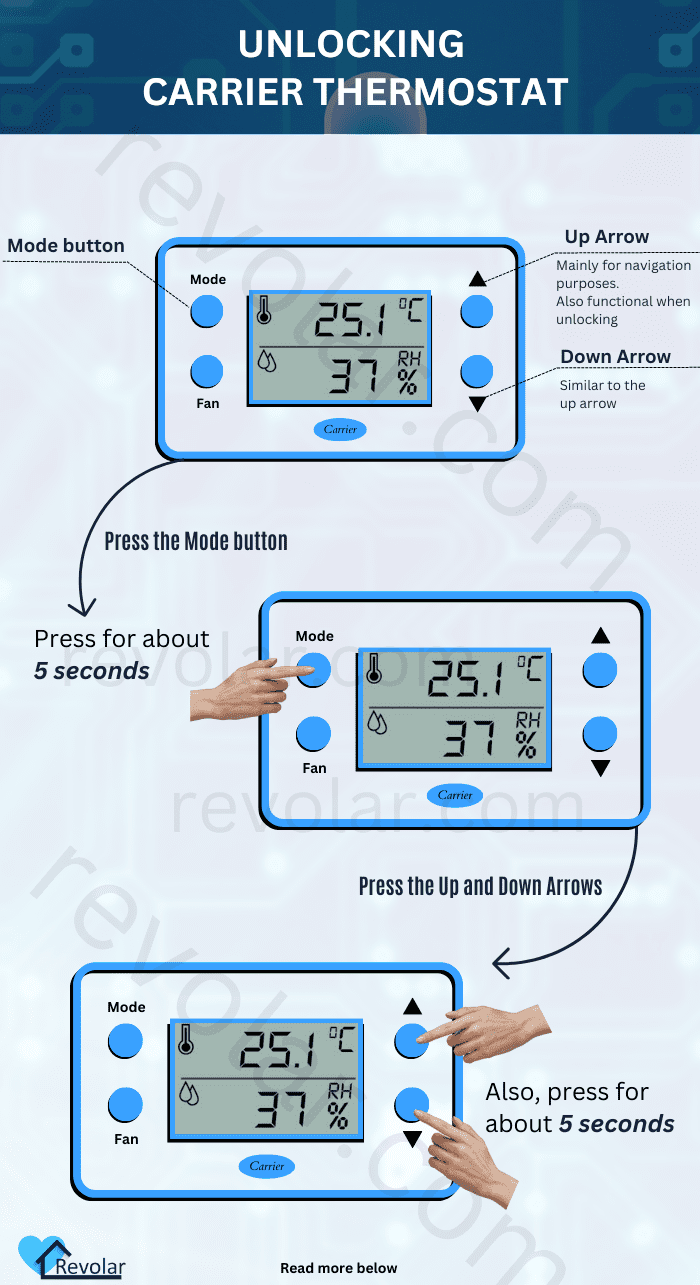Unlocking the Carrier Thermostat can be tricky since you need to push many buttons. However, locking and unlocking the device is a practical feature to prevent anyone from changing the temperature.
In this article, I will show you how to unlock Carrier Thermostat to save you the hassle of guessing which buttons will work. Once done, you will be surprised by how easy it is as you only need to press the appropriate buttons at the proper time.
Table of Contents
Step-by-step Guide
The Carrier thermostat has released numerous models. Still, you can use this guide to unlock them, either the Carrier Infinity thermostat or the Carrier EDGE thermostat.
The Carrier Infinity Thermostat appears as a rectangular device with a door that opens right below the screen.
However, the old models appear as an elongated device with the entry at the lower portion. Still, the unlocking process for the different Thermostats, old and new, remains the same.
On the Carrier digital thermostat, there could be more buttons than the traditional Thermostat. However, do not get intimidated by these buttons as long as you know their function.
Also, we will only need essential buttons like the mode and the up and down arrows. For now, let us set aside other controls to avoid confusion.
- Mode Button – For some Thermostats, it is located on the right side of the device.
- Up Arrow – The Up arrow is mainly for navigation purposes only. It is also functional when unlocking the Carrier Thermostat.
- Down Arrow – Similar to the up arrow, you can use this button for navigation and unlocking.
After knowing the buttons, you are now ready to unlock the Thermostat.
Press the Mode button for about 5 seconds. Do not panic if the output of the device changes; it indicates that you are doing it right.
For some models, it is located on the left side, while some are at the bottom. Ensure that you are pressing the correct button to avoid any unintentional changes.
Step 3: Press the Up and Down Arrows
After pressing the Mode button, press the up and down arrow buttons simultaneously.
Similarly, you need to hold the buttons for about 5 seconds.
After doing so, the lock icon on the screen should disappear. It indicates that you have successfully opened the Carrier Thermostat; otherwise, it won’t unlock.
Step 4: Check
This step ensures you have unlocked the device by changing the temperature or the modes. You can press the hold button to lock in your current desired temperature.
Now you can enjoy a more comfortable temperature in your house.
Helpful Tips
- If your Thermostat device is Wi-Fi enabled, you can unlock the device via remote access.
However, you must register your system on their website, or you can call someone from the support team to help you.
Once registered, you can download the Carrier thermostat app and control the device from your phone.
- Also, the Toshiba Carrier Thermostat differs from the standard Carrier Thermostat.
From the initial setting on the menu, select the ‘Key Lock’ by pushing the F2 button if you want to unlock it. Follow the same procedure with the Carrier Thermostat by pressing the up and down arrow buttons simultaneously.
To adjust your preferred temperature setting in Toshiba and standard Carrier Thermostats, refer to their manual to discover more about their features.
Conclusion
The Carrier Thermostat lockout is a helpful feature to keep anyone from changing the temperature settings. Similarly, unlocking it to adjust the temperature to make your house more comfortable is equally essential.
I have shown how to unlock Carrier Thermostat, from simply pressing the mode button to checking. Remember to follow the correct procedure for a smoother unlocking process because failure to do so might result in changes.
Also, you can use the app to unlock Carrier infinity touch thermostat. All in all, unlocking the Carrier Thermostat is easy if you understand the proper functions of the buttons. Try it for yourself!
Related: Some guides on unlocking and locking other thermostat brands

I am the last member to join Revolar and might be just the luckiest to work with dedicated people like Teddy and John. Our team has established a process where my only job is writing the best content to deliver incredible ideas and guides.