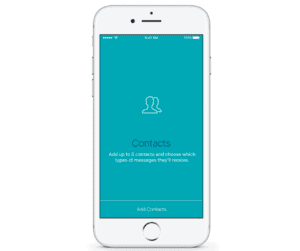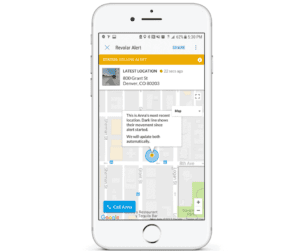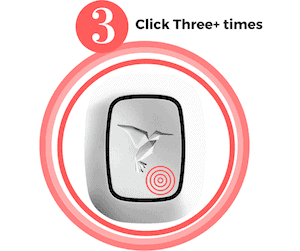Revolar Personal Safety Device are Simple & Easy to Use
Discover How It Works
STEP 1.
Download the Free App
Connect your Revolar Personal Safety Device to your smarthphone. Revolar uses Bluetooth to sync to your smartphone. Users must have iOS 9.0 or later or Android 5.0 or later.
STEP 2.
Add your 5 Revolar Contacts
You can have up to 5 contacts per alert level. These contacts are your trusted circle who will always have your back.
STEP 3.
Share your location & get help
For all 3 alerts; Safe Check-in, Yellow Alert, and Red Alert, share your location with your contacts letting them know exactly where you are.
Revolar products use a simple 1-2-3 click alert system to provide protection and peace of mind.
Activate Check-In
Loved ones like to know you are safe too! Send a location snapshot and an “I’m Safe” message to chosen contacts letting them know you are okay!
Activate Yellow Alert
For moments when you are uncomfortable or scared. Two clicks shares your updating GPS location with contacts & activates Ring Me. By calling your own phone, Ring Me can help you exit an uncomfrotable situation.
Activate Red Alert
Emergency alert!
Share you live GPS location with your contacts and get help fast.