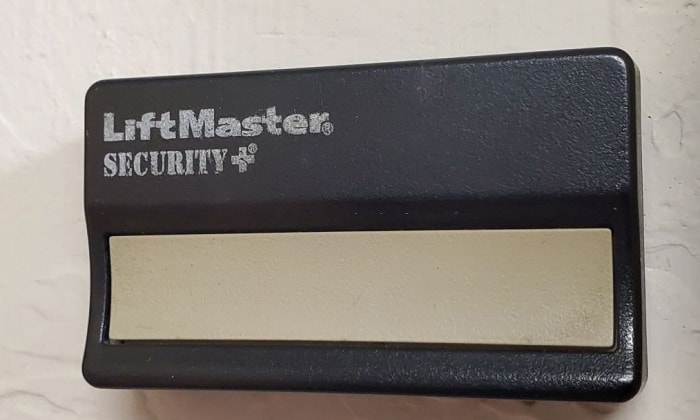In this new day and age, remote control garage door locks are super popular due to their convenience. With the Liftmaster automatic garage door lock, it is easy to close and open your garage door without having to exert any force.
However, your garage door might be accidentally opened by a family member or an uninvited guest, making your home vulnerable to intruders. In this article, I will show you how to lock Liftmaster garage door opener.
Table of Contents
Steps to Lock Liftmaster Garage Door Opener
Especially when you are going on a vacation, you might want to activate the Liftmaster lock mode or lock Chamberlain garage door opener.
To enable this, locate first the garage door lock button beside the light button on the garage door keypad.
The following are the steps to lock your Liftmaster garage door opener:
- Step 1: Press the Liftmaster lock button (it can also work on Chamberlain lock button)
- Step 2: Hold the button for two seconds.
- Step 3: The light on the push bar will blink fast, indicating that the garage door opener is stuck in lock mode.
In cases where there is no electricity, locking your Liftmaster garage door opener through the remote might not be possible. To manually lock Liftmaster garage door opener, follow these steps:
- Step 1: Unplug your Liftmaster garage door opener from the power source.
- Step 2: Pull the emergency disconnect down from the trolley system.
- Step 3: Bring the garage door down manually.
- Step 4: Find a clamping device in your home and attach the clamp on top of the roller.
Multi-function Door Control and Its Features
1. Light Button
The light button on your Liftmaster multi-function door control will turn the opener lights on. Pressing the light button again when the lights are already turned on, the opener lights will turn off.
Simultaneously pressing the light button to activate the opener lights and opening the garage door will turn on the lights for 4 minutes and 30 seconds.
2. Remote-Controlled Opener Lights
If you want your opener lights to be turned on or off with a remote control, you can assign a button to your remote control.
Follow these steps to remotely turn off or on your opener lights with your remote control:
- Step 1: Close your garage door first.
- Step 2: Press and hold the button with which you want to assign the opener lights.
- Step 3: Press and hold the light button on your keypad.
- Step 4: While pressing and holding the light button, ensure that the lock button is also pressed and held.
- Step 5: Release all the buttons held when the opener lights are flashing.
3. Push Bar
Liftmaster press the push bar to activate control and open or close the garage door. Pressing the push bar again stops the door during the opening cycle, and reverses it during the closing.
4. Adjustable Light Timer
This feature adjusts how long the opener light is on when the door is either opened or closed. To adjust the light timer, follow these steps:
- Step 1: Press the Security Plus lock button.
- Step 2: Hold the button for ten seconds until the light on your push bar flashes.
- Step 3: When the push bar blinks once, it means that the timer for the opener light is reset to one minute and thirty seconds.
- Step 4: Repeating the process will add one minute to the light timer, up to four minutes and thirty seconds.
Helpful Tips to Unlock Liftmaster Garage Door Opener
After coming back from a vacation, you might want to turn off lock button on your Liftmaster garage door opener. To disable Liftmaster lock mode, the following steps will guide you how
- Step 1: Press the lock button.
- Step 2: Hold the lock button for two seconds.
- Step 3: The flashing on the push bar will stop, indicating that the process to unlock Liftmaster garage door opener is successful.
Other tips to lock your garage door:
- Manually lock garage door from inside
- 3 steps to lock garage door from outside
- Resetting a garage door after pulling the red cord
Conclusion
The lock button on garage door opener is useful to make your garage secure from other people, especially if you have important things you want to be safe inside.
Troubleshooting and learning how to lock Liftmaster garage door opener are worthwhile. A secure and locked garage door opener is essential to a safe and sound home.

I am the last member to join Revolar and might be just the luckiest to work with dedicated people like Teddy and John. Our team has established a process where my only job is writing the best content to deliver incredible ideas and guides.