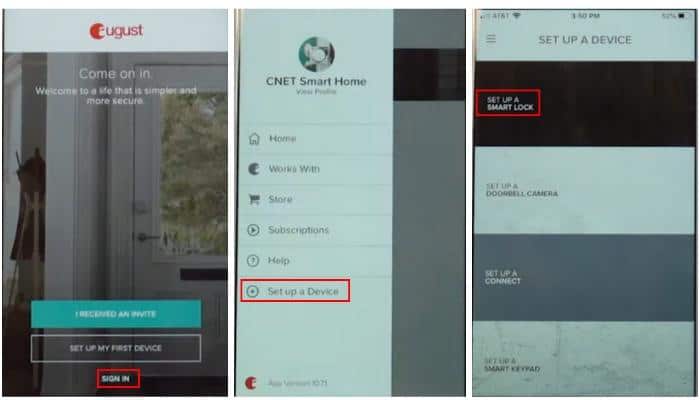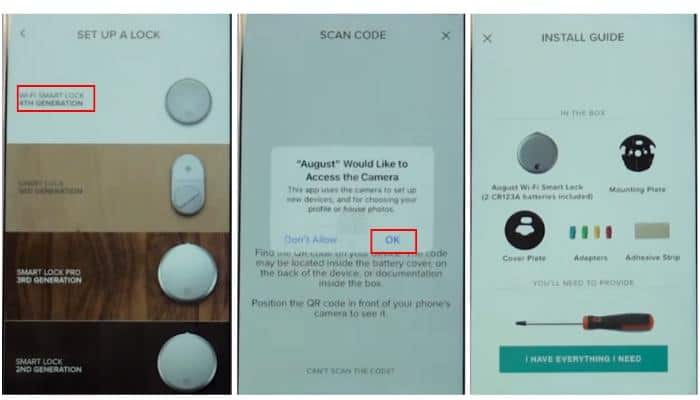Smart locks are now one of the trends, considering how they are secure, efficient, and easy to use. One of which is the August Smart Lock Pro, which comes with auto-lock and auto-unlock features.
However, when you are going to do August lock install, follow the proper instructions to fully guarantee your safety with the smart lock.
But do not worry. In this article, I will show you how to install an August smart lock quickly and easily, along with an install video.
Table of Contents
Step-by-step to Install an August Smart Lock
August smart lock installation bundle comes with everything you need to install the smart lock, but you are going to need your own screwdriver and your phone. Before installing your smart lock to the door, connect first your phone to the lock.
Here is the step-by-step process to do your August Wifi Smart Lock Installation with the phone:
Step 1: Download the August Home application on Play Store or the App Store.
Step 2: Create an account for the August Home app. However, if you already have an existing account, you can log in that existing account.
Step 3: Go to the menu and press on set-up a device. After that, press set up a lock.
Step 4: A list of models of August smart locks will be shown on your screen such as August Smart Lock 4th Generation and August Smart Lock 3rd Generation. Press the 4th Generation smart lock model.
Step 5: You will then be asked to scan the QR code of your August Smart Lock.
Step 6: After scanning the QR code, you will be walked through with an installation guide.
Now that you have set up August smart lock and your smartphone, you are now ready to install your smart lock to your door. The following is the guide to install your smart lock to your door:
Step 1: Prepare your August deadbolt adapter kit and box. Your box should consist of the August Wifi Smart Lock, 2 CR123A batteries, mounting plate, cover plate, adapters, and an adhesive strip.
Step 2: Hold the lock in place. Use the adhesive tape provided to and tape it onto the keyed side of the lock.
Step 3: Remove the old thumb latch from your door. Using your screwdriver, remove the screws from your existing latch and back plate, if there is any.
Step 4: Ready your mounting plate. Transfer the screws from your thumb latch to your mountain plate, making sure that the screws are positioned with the adjustable screw holes.
Step 5: Affix the mounting plate. Put the screws in place with your hand and tighten it until it is securely settled.
Step 6: Fasten the appropriate August smart lock adapters. The deadbolt adapter kit includes different adapters for different models of deadbolt such as the August Smart Lock Kwikset adapter.
Attach the appropriate adapter depending on the tailpiece of your deadbolt, such as installation Kwikset deadbolt. Check the compatibility chart to further associate yourself with the correct adapter for the tailpiece.
Step 7: Slide the wing latches. Pull the two wing latches from your smart lock for mounting.
Step 8: Set up August smart lock. After making sure that the lock is securely flushed to the door and the outer ring of the lock is relatively oriented to the deadbolt, lock the two wing latches.
Step 9: Test the lock out. Make sure the smart lock runs smooth by turning the outer ring of the lock to do manual unlock and lock.
Step 10: Remove August lock faceplate. Press the August logo on the faceplate located on the bottom to remove the faceplate.
Step 11: Uninstall August smart lock battery tab. Hold the batteries down to safely remove the plastic isolation.
Step 12: Put back the face plate. Place the faceplate back, making sure the August logo is on the bottom side of the plate.
Here’s a quick instruction video that’s easy to follow:
FAQs
How do I connect my August Smart Lock to Wifi?
After the door installation of your August smart lock, you need to calibrate your lock first before you can connect August lock to wifi.
To do this, grab your phone and press continue on your app. You will be asked to calibrate the lock by unlocking and locking the smart lock manually.
After the calibration, the app will then prompt you to connect to your wifi. After that, you can remotely lock and unlock your August smart lock through your phone.
How do I get the QR code for August Smart Lock?
To get the QR code for the August smart lock, remove the faceplate first. The QR code will be located inside the faceplate.
Conclusion
Knowing how to install an August smart lock is a walk in the park. With the abovementioned guide, you can ensure that there will be no loopholes in your home security.
If you lose your keys often or keep forgetting whether you locked the door on your way out or not, an August smart lock is really for you. A healthy and quality lifestyle starts with a safe and secure home.

I am the last member to join Revolar and might be just the luckiest to work with dedicated people like Teddy and John. Our team has established a process where my only job is writing the best content to deliver incredible ideas and guides.